With this icon we can recreate the layers of the ecCharts web-based visualisation system in the Metview environment. The icon retrieves the global forecast fields for a given ecCharts layer for the selected date from the MARS archive then applies the required post-processing steps and visualises the results with one of the pre-defined ecCharts styles. For help on editing icons, please see Editing Icons. The macro language Macro/Python equivalent of this icon is eccharts(). Please note that the output of the icon is not a single GRIB file but a list of the following items: - the GRIB fields retrieved from MARS
- a plot title definition (see Text plotting icon)
- a contouring definition (see Contouring icon) using the specified the pre-defined style associated with the layer
- a legend (see Legend icon) definition
Saving GRIB dataTo save a local copy of the retrieved GRIB data use the Save result action from the icon context menu.
Generating script code
The icon is equipped with the Generate Macro and Generate Python context menu actions. 
With these actions the actual retrieval, post-processing and visualisation steps can be saved into the specified script format (the generated script will be appear in the current folder). Here is an example of the Macro code generated for layer t925.
| Code Block |
|---|
| # Metview Macro
# **************************** LICENSE START ***********************************
#
# Copyright 2018 ECMWF. This software is distributed under the terms
# of the Apache License version 2.0. In applying this license, ECMWF does not
# waive the privileges and immunities granted to it by virtue of its status as
# an Intergovernmental Organization or submit itself to any jurisdiction.
#
# ***************************** LICENSE END ************************************
#
# Retrieve data from MARS
data = retrieve(
class : 'od',
levelist : 925,
levtype : 'pl',
param : '130.128',
stream : 'oper',
type : 'fc',
date : '20181127',
time : '0000',
grid : [1,1],
step : '24',
expver : '1')
# Define title
title = mtext(
text_line_1 : "925 hPa temperature START: <grib_info key='base-date' format='%d.%m.%Y. %H' where='shortName=t' /> UTC STEP: <grib_info key='step' where='shortName=t' />h VALID FOR = <grib_info key='valid-date' format='%d.%m.%Y. %H' where='shortName=t' /> UTC",
text_colour : "charcoal")
# Define contouring
cont = mcont(
contour_automatic_setting : "style_name",
contour_style_name : "sh_all_fM52t48i4",
legend : "on")
# Define legend
legend = mlegend(
legend_text_colour : "charcoal")
# Generate plot
plot(data, title, cont, legend)
|
What layers are available?
A fair number of ecCharts layers are available but several layers are not yet added. The icon editor contains a layer browser where the available layers can be searched for and their various properties can be inspected in detail.
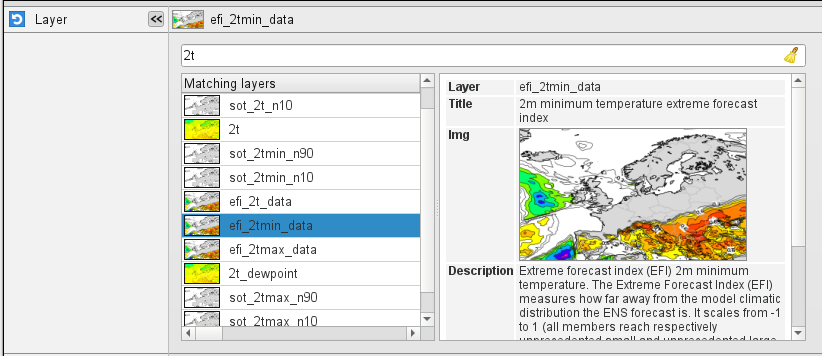
|