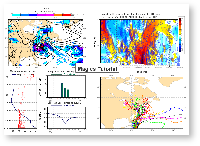| Panel | ||||||||||||||
|---|---|---|---|---|---|---|---|---|---|---|---|---|---|---|
| ||||||||||||||
|
Before you start ...
During this tutorial, you will use python and magics++ on a linux workstation.
Here is a list of basic commands you may need to use
Basic unix commands:
- ls : list the files in the current directory
- mkdir my_exercise : create a directory called my_excercise
- cd my_exercise : go to the directory my_excercise. my_excercise becomes the current directory
Using an editor:
There are several editors available
- vi :
- emacs
- kate
- nedit
Run the python interpretor :
In this tutorial we are expecting you to create a python script using your favourite editor and run python to interpret it. Your system have been set-up already and you can use Magics and python by typing the single command:
- python magics.py
Visualise your result:
Magics will generate a postscript or a png output.
- gv magics.ps : visualise a postscript file called magics.ps
- xv magics.png : visualise a postscript file called magics.png
- display magics.png : visualise a postscript file called magics.png
First Step - warming up : the "Hello World" example
...