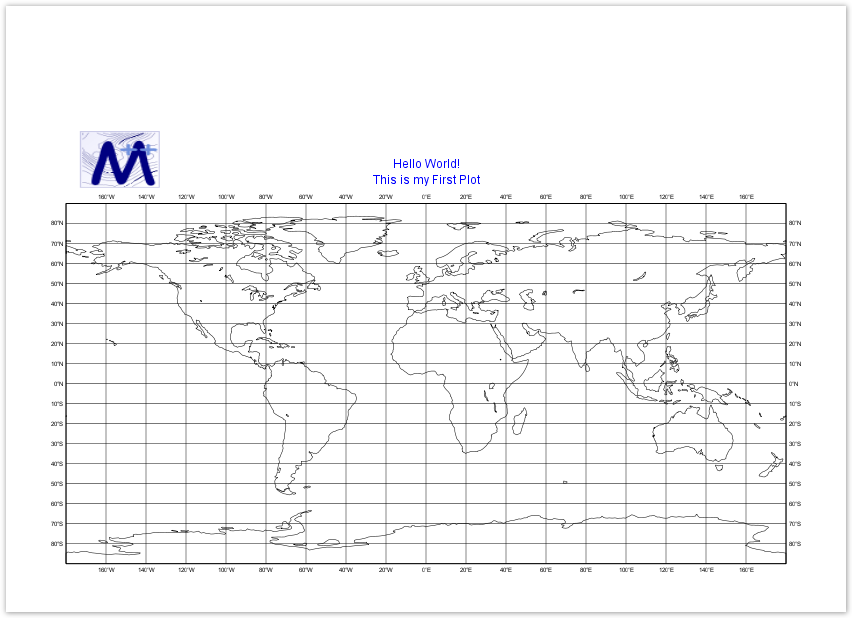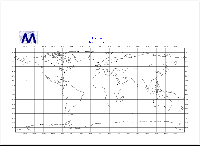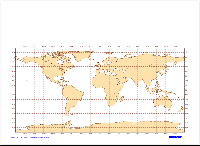| Section |
|---|
| Column |
|---|
| 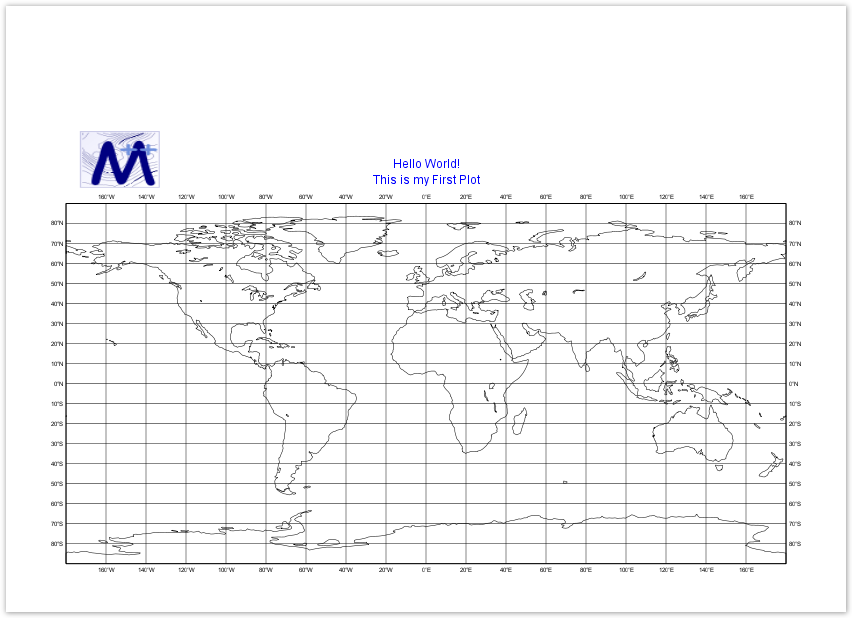
|
| Column |
|---|
| | Panel |
|---|
| - Create a Magics python skeleton that displays a global map using the plot command
- Create and use an output object to set-up name and format of your output
- Improve mcoast to taylor the coastlines.
- Add a mtext object to add some texts.
|
|
|
...
First step
In order to be able to create and use Magics objects, the Magics python package has to be imported.
...
| Section |
|---|
| Column |
|---|
| | Code Block |
|---|
| theme | Confluence |
|---|
| language | python |
|---|
| title | Python - Basic |
|---|
| collapse | true |
|---|
| from Magics.macro import *
plot(mcoast()) |
Create a postscript file called ps.ps, mcoast() create a default coastlines object. |
| Column |
|---|
| 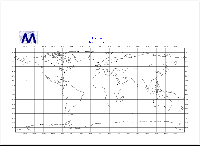 Image Removed Image Removed
|
|
Setting the output
The object outputallows the definition of the output format, and the settings of the output file name .
...
| Code Block |
|---|
| theme | Confluence |
|---|
| language | python |
|---|
| title | Python - Output |
|---|
| collapse | true |
|---|
|
from Magics.macro import *
#settings of the png output
output = output(
output_formats = ['png'],
output_name = "magics",
output_name_first_page_number = "off"
)
#The plot commad will create a png output called magics.png
plot(output, mcoast()) |
Setting the coastlines
The object mcoast allows the parametrisation of the coastlines.
Have a look at the Coastlines documentation to see which parameters are available.
To configure the look of your coastlines you have to create a mcoast object with the parameters you want.
The object has to be inserted in the plot command.
| Section |
|---|
| Column |
|---|
| | Code Block |
|---|
| theme | Confluence |
|---|
| language | python |
|---|
| title | Python - Coastlines |
|---|
| collapse | true |
|---|
| from Magics.macro import *
#settings of the png output
output = output(
output_formats = ['png'],
output_name = "coast",
output_name_first_page_number = "off"
)
##settings of the coastlines attributes
coast = mcoast(
map_coastline_land_shade = "on",
map_coastline_land_shade_colour = "cream",
map_grid_line_style = "dash",
map_grid_colour = "brown",
map_label_colour = "brown",
map_coastline_colour = "brown"
)
#The plot command will now use the coast object
plot(output, coast) |
|
| Column |
|---|
| 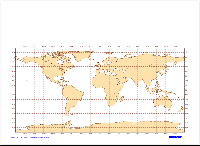 Image Added Image Added |
|