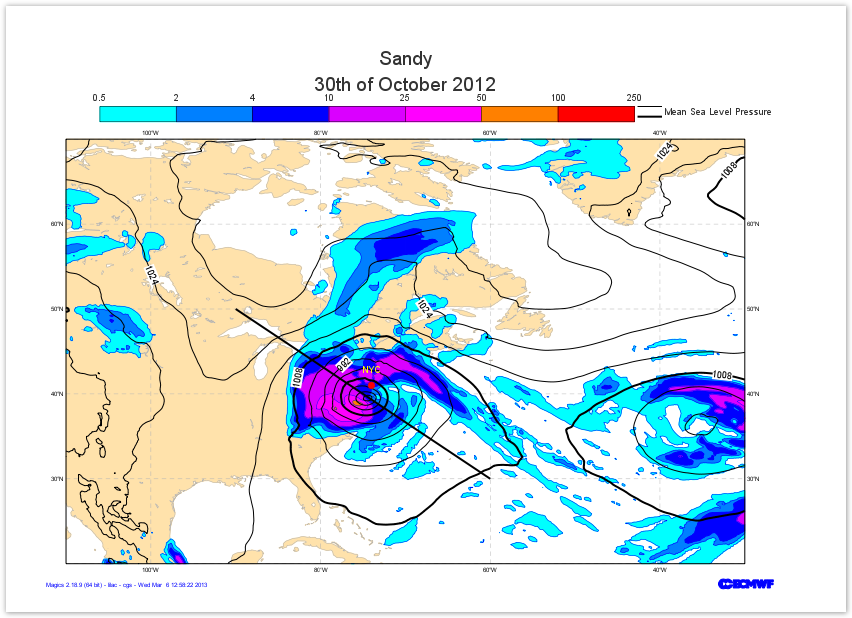| Section | ||||||||||||
|---|---|---|---|---|---|---|---|---|---|---|---|---|
|
First step
In order to be able to create and use Magics objects, the Magics python package has to be imported.
Any Magics plot will be triggered using the plot command.
A basic plot could be a geographical map, using the default projection, and the default attributes of coastlines.
...
Setting of the geographical area
The Geographical area we want to work with today is defined by its lower-left corner [20oN, 110oE] and its upper-right corner [70oN, 30oE]. The Documentation can be found at here.
| Parameters to check |
|---|
subpage_lower_left_longitude |
| subpage_lower_left_latitude |
| subpage_upper_right_longitude |
| subpage_upper_right_latitude |
| Info | ||
|---|---|---|
| ||
The coordinates system is defined |
| Section | |||||
|---|---|---|---|---|---|
|
...