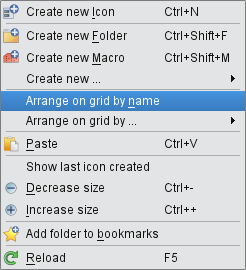...
Desktop features a filtering facility for finding icons in cluttered desktops. Just press Crtl+F in any of the folder views to bring up the icon filter bar at the bottom of the folder view. By typing in a filter term for name or/and type the icons not matching the filter are greyed out in the Folder view.
Drag and drop
Users can copy icons between Folder views by dragging them with the middle mouse button.
...
The desktop context menu provides a specific set of actions available for the given Folder view.
Arranging icons on a grid
...
It is possible to send icons in email from Metview by using the Send action from the icon context menu. When this action is triggered a tar.gz file is generated behind the scenes by resolving all the necessary dependencies (see Archiving icons) and add all the needed icon descriptor files. Having generated the tar.gz file this dialog is popping up
enabling the users to specify the address, the custom message and overview the contents and send the tar.gz file as an attachment.
When such email is received it appears something like this in an email client:
The automatically generated part of the message contains clear instructions on how to import the icons in the tar.gz attachment into the local Metview environment.
...