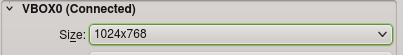...
To change the screen size requires changing the desktop settings in the Linux virtual machine .(similar to any Linux desktop)
- Start up the virtual machine and let it start up fully.
- Resize the VM window to the required size.
- In the bottom left corner, find the openSUSE icon and click it.
- Then select 'Applications' and 'Configure Desktop':
- On the window that appears, find the icon labelled 'Display and Monitor' and click it.
- On the display window, click 'Size & Orientation' in the left bar (if not selected).
In the middle panel, find the 'Size' menu: - Select the largest size on this menu. It should match the resized window from step 2.
- Click 'Apply' to set the new resolution:
- Confirm the change and you're done.