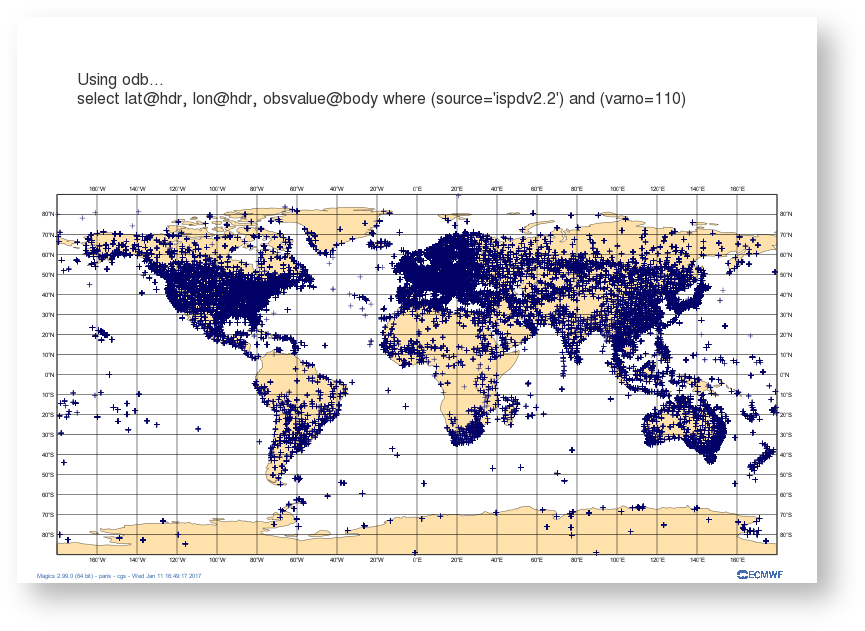# importing Magics module
from Magics.macro import *
# Setting of the output file name
output = output(output_formats=['png'],
output_name_first_page_number='off',
output_name="odb_step1")
# Background Coastlines
background = mcoast(
map_coastline_sea_shade_colour='white',
map_coastline_land_shade_colour='cream',
map_grid='on',
map_coastline_land_shade='on',
map_coastline_sea_shade='on',
map_label='on',
map_coastline_colour='tan',
)
# Import odb data
odb = odb_geopoints(odb_filename='geo.odb',
odb_latitude_variable='lat@hdr',
odb_longitude_variable='lon@hdr',
)
# Define the symbol plotting
symbol = msymb(symbol_type='marker',
symbol_colour='navy',
symbol_marker_index=3,
symbol_height=0.4,
)
# Add a title
lines = ['Using odb...',
'select lat@hdr, lon@hdr, obsvalue@body where (source='ispdv2.2') and (varno=110)',
]
title = mtext(
text_lines=lines,
text_justification='left',
text_font_size=0.7,
text_colour='charcoal',
)
#Create the plot
plot(output, background, odb, symbol, title)
|