What is ASCII Table data?ASCII Table data in Metview (or just Table data for short) is a generic term for row or column oriented ASCII data in Metview. Metview's Both Geopoints format and the CSV (Column Separated ValueValues) files can be both regarded as Table data data. The detailed description of the format can be found on the ASCII Table overview page. The Table iconTable data files are represented by this icon in the user interface: 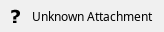
Examining Table files contentsThe contents of a Table file can be inspected with the Code editor which can be started up from the user interface (right-click examine on the icon). But basically any text editor would be fine for that purpose. VisualisationDirect Automatic visualisation of ASCII tables is not available in Metview but it is implemented via the Table Visualiser icon. With this icon we can specify the view type type and the columns (or rows) to generate the actual plot. Visualisation is supported both on maps and xy-charts for scalar and vector data, as well. Conversion between Geopoints and GRIBA GRIB fields can be directly exported into Geopoints using the Grib To Geopoints icon. The other direction is also possible with the Geopoints To Grib icon, which offers various interpolation techniques to compute the grid point values from the values available at scattered locationsTable ReaderASCII Table files might not be automatically recognised in Metview's user interface. This problem can be overcome by the Table Reader icon, which is able to properly parse and interpret ASCII files as Table data. Script language supportMetview provides full support for ASCII Tables from its Macro and Python interfaces. This includes: - extracting header keys and values
- extracting column data
The list of available functions for ASCII Tables can be found on the Table Functions page. |