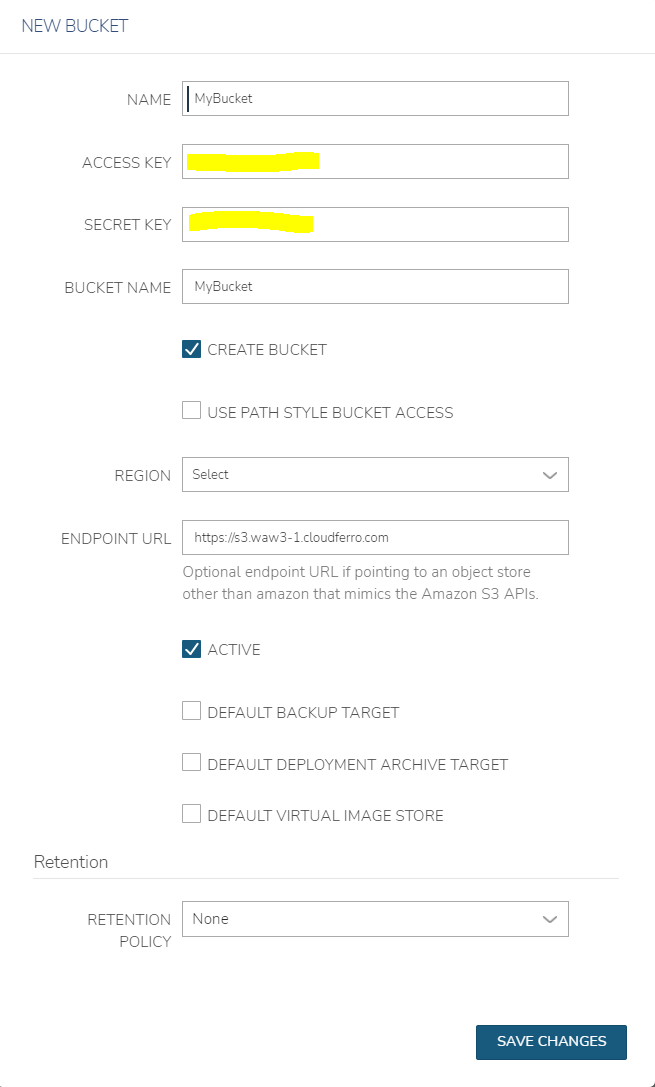
In order to be able to decrypt secrets in Cypher, you need to have ewcloud-tenant-admin role for your user in Morpheus! If you have ewcloud-user role only, please ask the tenant admin of the tenancy. |
When storing data, it is often good practice to keep it separately from VMs. Object storage buckets are non-volatile storage locations which live independently from VMs.
We recommend to use S3 CLI tools to manage S3 buckets. Please consult S3 from command line for more information |
Add the steps involved:
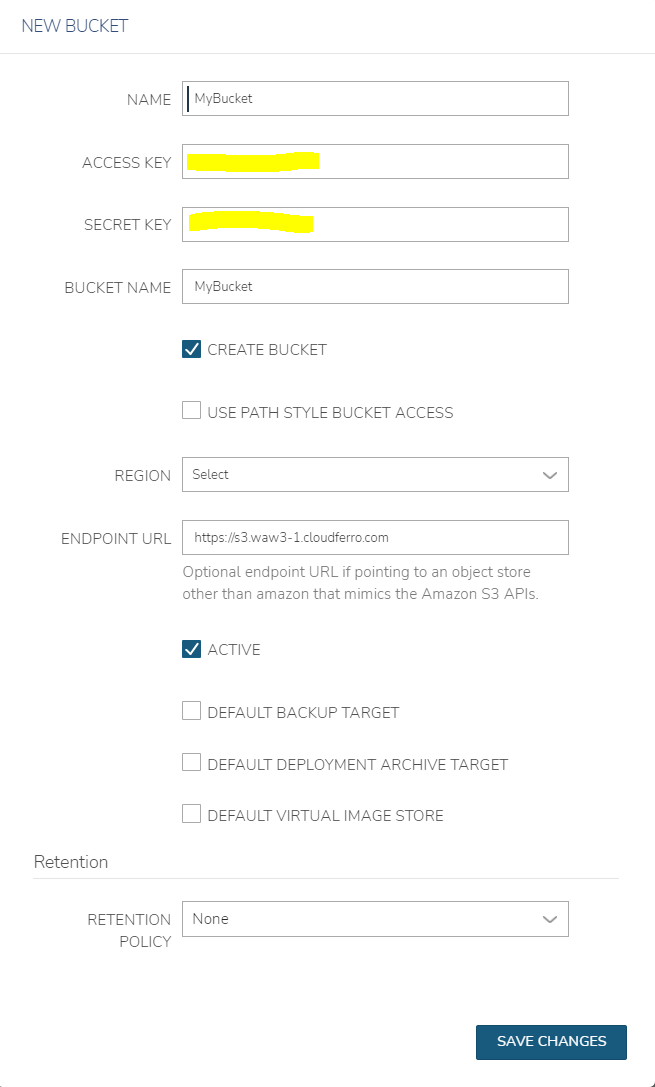
5. Hit Save Changes. Now your bucket should spawn. For more info on how to access buckets, see related articles.
Related articles appear here based on the labels you select. Click to edit the macro and add or change labels.
|