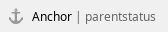Each task in ECFLOW has a status. The status reflects the state the node is in. In the GUI the background colour of the text reflects the status.
The status of a task can vary as follows (default colours are shown):
- After the load(CLI) command, the status of the tasks is unknown
- After begin (CLI) command the tasks are either queued, complete, aborted, or suspended. A suspended task means that the task is really queued but it must be resumed by the user first before it can be submitted.
- Once the dependencies are resolved a task is submitted by ECFLOW. The status is submitted or aborted (aborted, if scripts not found, variable substitution fails, or ECF_JOB_CMD failed.)
- If the submission was successful, then once the job starts, it should become active, this achieved when the job calls: ecflow_client --init
- Before a job ends it may send other messages to ECFLOW such as those shown below; These are referred to as child commands
- ecflow_client --event Set an event
- ecflow_client --meter Change a meter
- ecflow_client --label Change a label
- ecflow_client --wait Wait for an expression to evaluate
- ecflow_client --abort Send an abort message to the task
- ecflow_client --msg Write a message line into ecFlow logfile
- ecflow_client --status checks task's status
Jobs end by becoming either complete or aborted by the job itself sending a message back to ECFLOW server. The complete is set by calling: ecflow_client --complete in the job file
At any time the user can suspend a task. The task status is saved.
The above colours are the default, but they can be changed in the GUI . Figure 2 1 shows the normal status changes for a task with default colours:
Figure 2 1 Status changes for a task