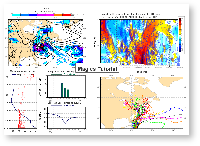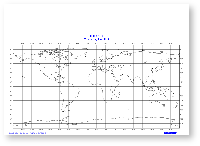Objectives of the tutorial
At the end of this tutorial, you will be able to:
- write and run small Magics python programs.
- create meteorological maps using different projections, or Cartesian projections
- load grib, netcdf, or simple ascii data
- use the different action routines contour, wind, graph to visualise them
- add text and legend
- create a complex layout to get organise your plots
- find your way in the documentation
In short, once you have realised this plot, you will have understood the main concepts of Magics
First Step - warming up : the "Hello World" example
Objectives
- get familiar with the environment
- find your favourite editor to edit your python script
- understand the basic Magics concepts
- learn how to:
- run your program
- see your results
- modify your script
Second Step - a geographical map
Third Step - a vertical profile and a Time serie
Fourth Step - a Cross Section
Fifth Step - a advanced symbol plotting
Finally - a complex layout