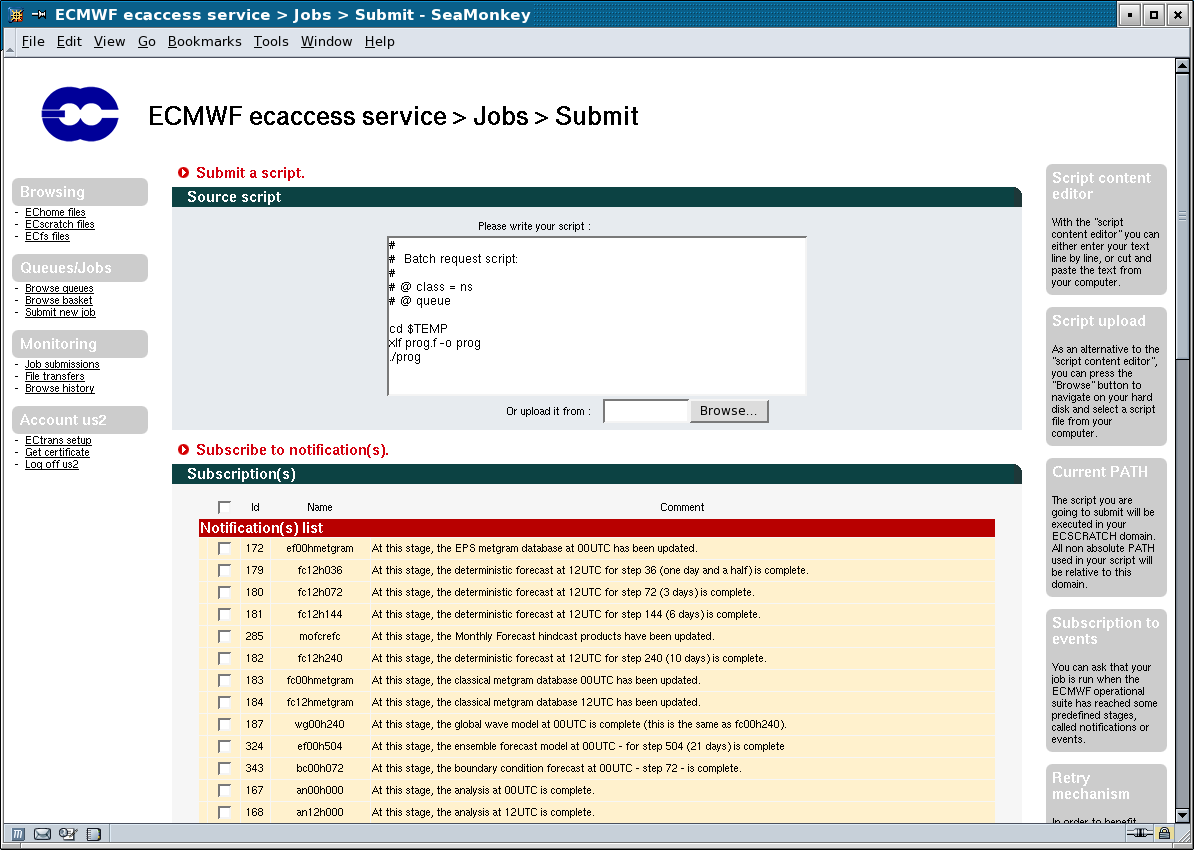...
Assuming that the Member State ECaccess gateway (see Ecaccess concepts) runs on the server "ecaccessecaccess.meteo.ms", users connect to the application by pointing their Web browser at "http://ecaccess.meteo.ms:9080/" and will be redirected to the login page. Note that the default HTTP port number used for ECaccess is 9080.
...
Monitoring menu
- Monitor job submissions: see section 8.1.see Monitoring batch job submissions
- Monitor secure file transfers: see section 8.2. Monitoring ectrans file transfers
- Browse the events history: the history allows saving details (date, name and summary) concerning each event for later consultation by users themselves.
...
You may enter your script in the text area provided or select a script from your computer. Select the target queue ("hpcd" in this case). Note that the batch queue (or class) and other batch directives have to be included in your script. Alternatively, you can inform ECaccess that your script does not contain batch directives. In this case, default values will be used and ECaccess will fully manage your submission. Once your script is read, click the "Submit job" button to send your request to the server. The list of notifications allows you to attach your job to one event in the ECMWF operational suite. Please refer to the Web page on on submission of time critical jobs for further details.
Once the job is submitted, a summary screen gives you the job identifier number of your new job request. It can be used to reference the submitted job using the monitoring interface (described in the next section). If you want to arrange a secure file transfer of the result, click the "Transfer with Ectrans after execution" button.
...