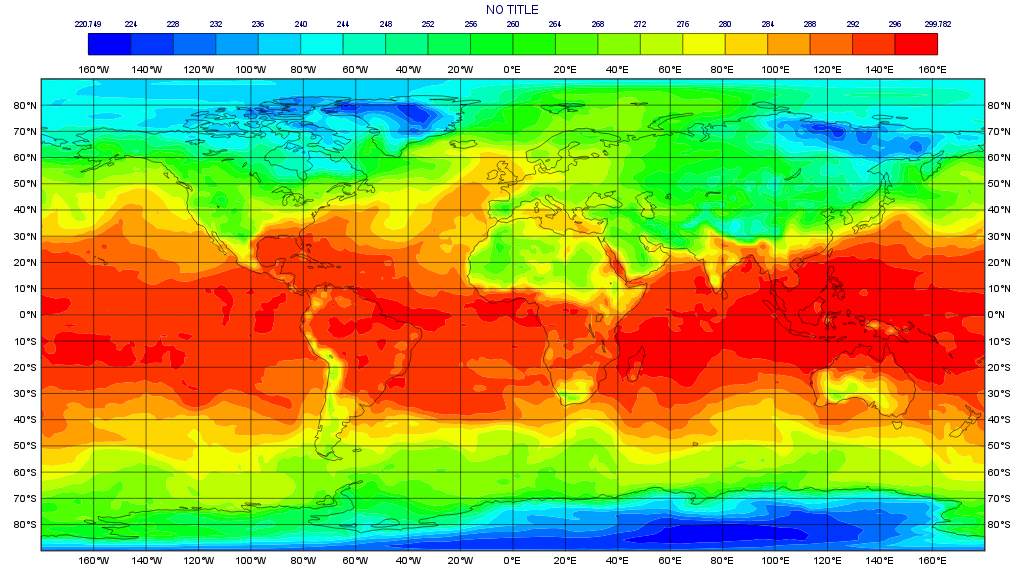...
NetCDF is a binary file format for storing multi-dimensional arrays of data and enjoys wide academic usage.
Examining netCDF
Right-click on the supplied netcdffc_12.nc icon and choose examine to see its structure. It consists of multi-dimensional variables, each of which has its own set of attributes; the file also has a set of global attributes. The actual fields are t2m and d2m - find their long_name attributes to see what these represent.
Visualising netCDF
Create a new NetCDF Visualiser icon. Edit it and drop the netcdf.nc icon into the NetCDF Data field. Set the following parameters:
| Netcdf Plot Type | Geo Matrix |
| Netcdf Latitude Variable | latitude |
| Netcdf Longitude Variable | longitude |
| Netcdf Value Variable | v2dt2m |
Save the changes, and visualise this new icon. See how the settings in the visualiser icon correspond to the variable names in the data. Now visualise another field from the same file. Use the supplied shading_20_levels icon on the plots.
...