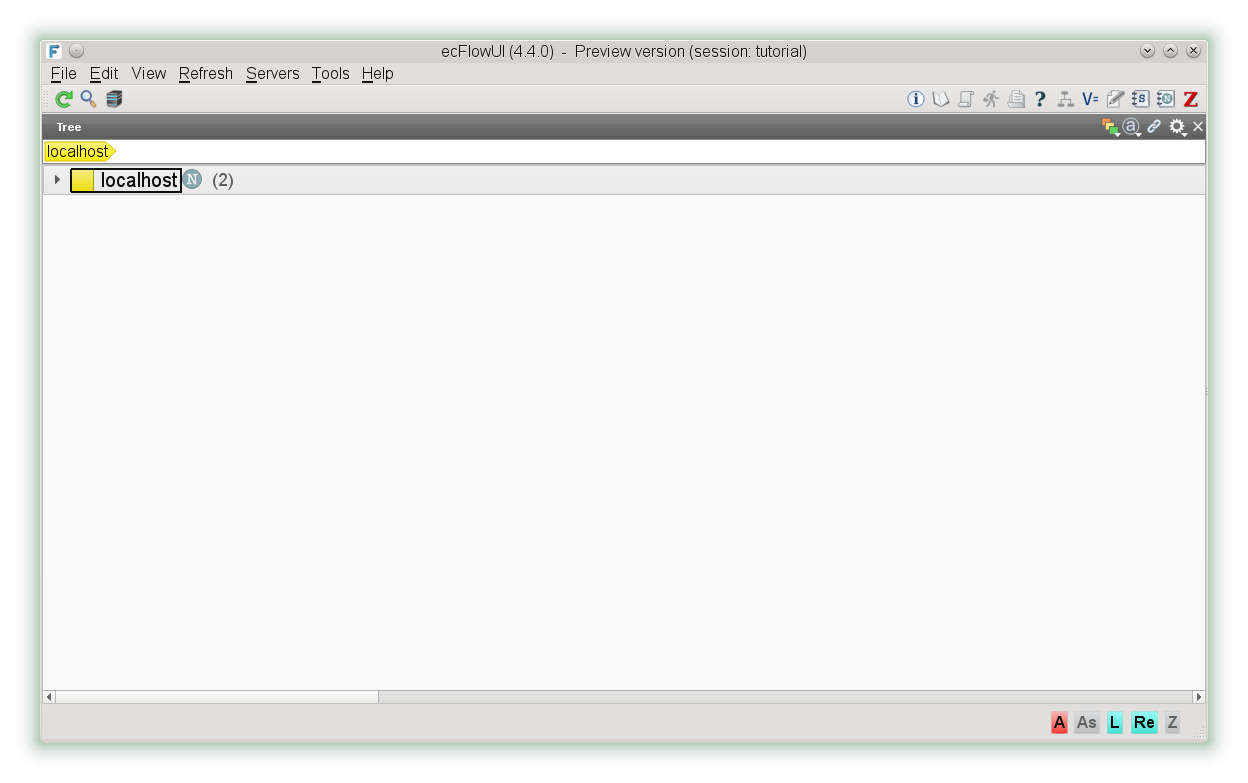...
You should get something similar to the following display :
The yellow boxes are called nodes. With the left mouse mouse button click on the black triangle. This will expand the node. Repeat for node called 'test'.
...
For that click on the node t1, then press on the script icontab. A window should open showing the task script:
To see the ECF job or the output simply click on the tabs.
If you want to see the output in a different window, click on the output icon.
...
A pop-up menu will appear. Choose requeue (If the menu does not offer a requeue option,select Preferences... in the Edit menu and set the User level to Administrator)
...