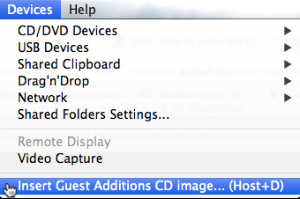...
- Start up the virtual machine (VM) and let it start up fully.
First On the virtual machine (not the host), check that the necessary kernel files are installed:
Code Block zypper search kernel-devel
If not, install them with the command:
Code Block sudo zypper install kernel-devel
The installation needs to be done as the root user. This command will prompt for the root password '
metv1ew!'The 'make' and 'gcc' packages are also required but these are normally available by default in the OpenIFS virtual machine.
- With the virtual machine as the active window, select the 'Devices' menu and the 'Install guest additions CD image..
A popup window should appear in the virtual machine showing the CD.
Click the Guest Additions CD to mount it. A new folder window should appear showing the contents of the CD. - In the virtual machine, open a Terminal window from the openSUSE icon and 'Applications' menu
In the Terminal, change to the directory where the VBoxAdditions CD was mounted. This will be under the /run/media directory, followed by the username.
Code Block title e.g. cd /run/media/openifs/VBOXADDITIONS_4.3.34_104062
(older systems may use /var/run/media instead).
To start the installation of the Guest Additions, type the following in the Terminal:
Code Block sudo ./VBoxLinuxAdditions.run
This will prompt for the root password, usually
'metv1ew!'Info The installation may report that Guest Additions is already installed and ask you to confirm.
The installation only takes a few minutes.
- Reboot the virtual machine for the changes to take effect.
...
For the 2015 and later OpenIFS workshops, download the latest version of the OpenIFS/Metview virtual machine (contact openifs-support@ecmwf.int for assistance).
Configure the virtual machine as above and let is start fully. Then:
...
If shared folder does not automatically mount
Mount On the virtual machine, mount the folder manually by (for example to your home directory):
...