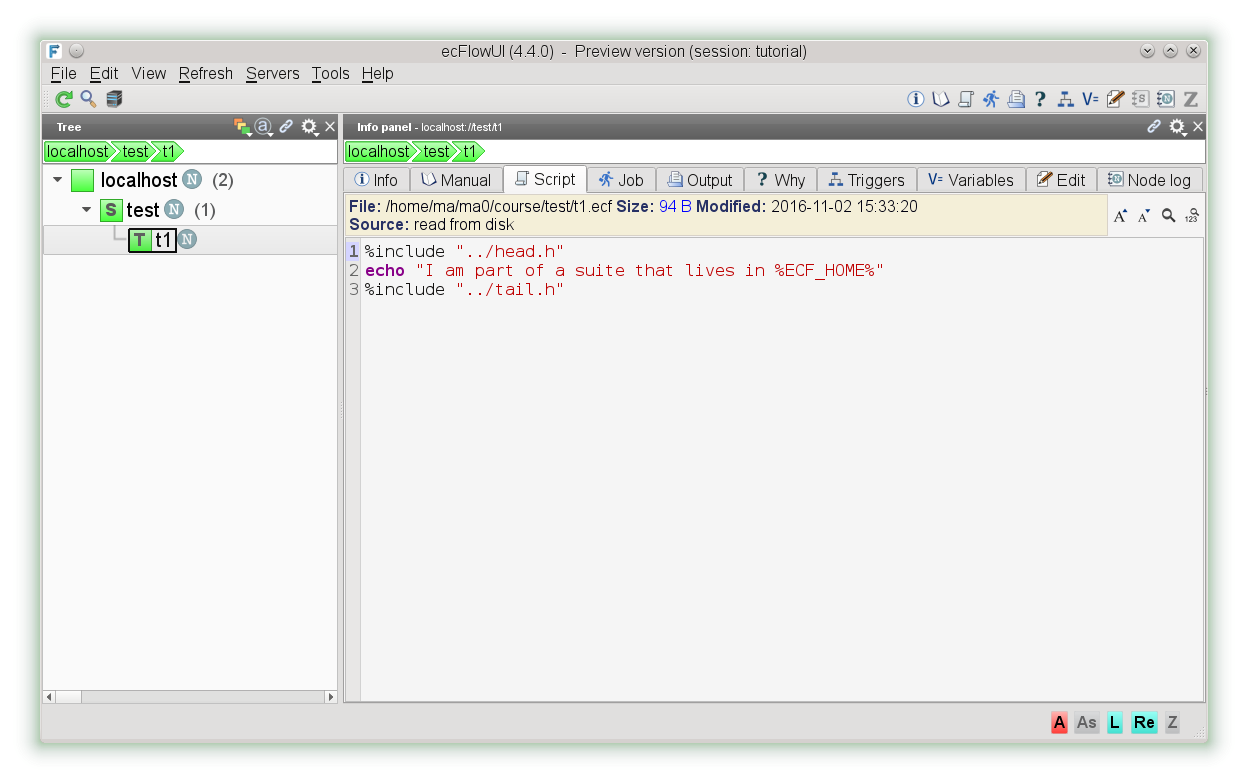...
There can be a long delay between the job changing status and that change being reflected in the ecflowview window (set to 60s as default).
To update the current state more quickly in that window, click the refresh (or F5).
We will now add a table view. This allows us to see additional attributes, when a node is selected. From the View menu, select "Add table view"
...