Magics' Python interface allows users to visualise Weather Parameter files. These files are a product of ECMWF and are disseminated in BUFR format. A more detailed description of the format can be found in the Meteorological Bulletin M3.1:
http://www.ecmwf.int/sites/default/files/3.1.pdf
To reproduce what is called a classic metgram as shown below, a small python script needs to be written.
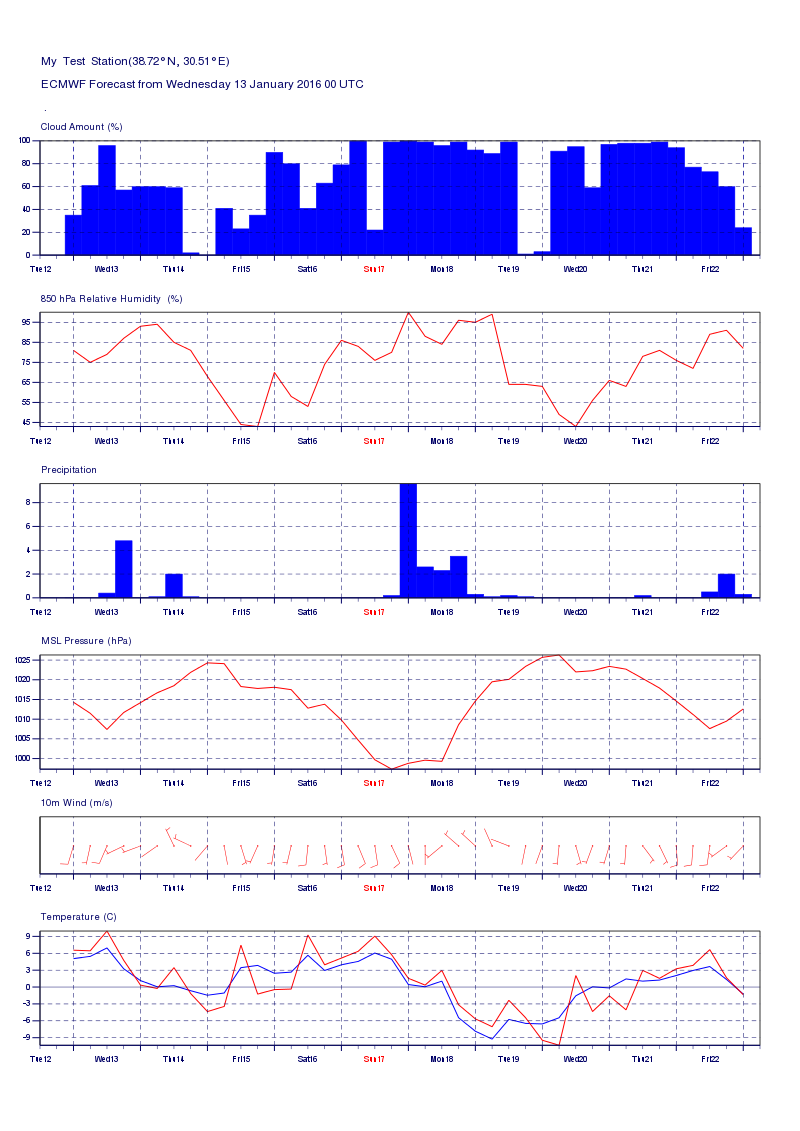
The user can control a few parameters such as:
The PostScript file name for the output
The station position and title. ( Note that the position should be in the BUFR input file)
The list of parameters to be displayed
Step-by-step guide
Example code:
from Magics.macro import *
#Define the output
out = output(
output_formats=["ps", "png"],
output_name_first_page_number='off',
output_name="epsbufr" ,
super_page_y_length=29.7,
super_page_x_length=21.,
)
#Define the layout and projection
# define the cartesian projection
frame1 = page(
layout='positional',
page_x_length= 21.,
page_y_length= y+3.,
page_id_line='off',
page_x_position=0.,
page_y_position= last
)
last = last - y;
projection = mmap(
subpage_map_projection='cartesian',
subpage_x_axis_type='date',
subpage_x_automatic='on',
subpage_y_axis_type='regular',
subpage_y_automatic='on',
subpage_y_length = suby,
subpage_y_position = 0.5
)
font_size = 0.35
# define horizontal axis
horizontal = maxis(
axis_orientation = "horizontal",
axis_date_type = "days",
axis_days_label = "both",
axis_days_label_colour= "navy",
axis_days_label_height = font_size,
axis_grid = "on",
axis_grid_colour = "navy",
axis_grid_line_style= "dash",
axis_line_colour= "navy",
axis_minor_tick= "on",
axis_minor_tick_colour= "navy",
axis_months_label= "off",
axis_tick_colour= "navy",
axis_type = "date",
axis_years_label = "off"
)
# define vertical axis
vertical = maxis(
axis_orientation = "vertical",
axis_grid = "on",
axis_grid_colour ="navy",
axis_grid_line_style = "dash",
axis_grid_reference_level = 0.,
axis_grid_reference_thickness = 1,
axis_line = "on",
axis_line_colour = "navy",
axis_tick_colour = "navy",
axis_tick_label_colour = "navy",
axis_tick_label_height = font_size
)
# Define the input data
cc_data = mmetbufr(
epsbufr_parameter_title = "Cloud Amount (%)",
epsbufr_parameter_descriptor = 20010,
epsbufr_information = "on",
epsbufr_input_filename = data["epsbufr_input_filename"],
epsbufr_station_latitude = data["epsbufr_station_latitude"],
epsbufr_station_longitude = data["epsbufr_station_longitude"],
epsbufr_station_name = "My Test Station",
)
#Define the graph
cc_graph = mmetgraph( eps_box_border_thickness = 2,
eps_box_width = 1.5,
metgram_plot_style = 'bar')
#add a custom title
cc_text = mtext(
text_colour = "navy",
text_font_size = 0.2,
text_justification = "left",
text_lines = ["<font size='0.5'> <json_info key='station_info'/></font>",
"<font size='0.5'> <json_info key='date'/></font>",
"<font size='0.5'> . </font>",
"<font size='0.4'> <json_info key='parameter_info'/></font> "]
)
#Create the plot
plot(out, frame, projection, horizontal, vertical, cc_data, cc_graph, cc_text, )
You can find a full version of the script metbufr.py and some data.
The script can be executed by typing:
python metbufr.py
The metbufr is expecting a BUFR file as input, and a location to extract from this file. The location is defined by its latitude and longitude, and its name will appear in the title:
mystation = mmetbufr(
epsbufr_parameter_title = "Cloud Amount (%)",
epsbufr_parameter_descriptor = 20010,
epsbufr_information = "on",
epsbufr_input_filename = data["epsbufr_input_filename"],
epsbufr_station_latitude = data["epsbufr_station_latitude"],
epsbufr_station_longitude = data["epsbufr_station_longitude"],
epsbufr_station_name = "My Test Station",
)
The table below gives an overview of the parameters currently supported:
Table: Metgram parameters
name | BUFR descriptor | scaling | offset | visualisation |
cloud | 20010 | 1 | 0 | blue bar |
humidity | 13003 | 1 | 0 | red curve |
precip | 13011 | 1 | 0 | blue bar |
msl | 10051 | 0.01 | 0 | red curve |
wind | u:11003 v:11004 | 1 | 0 | red flags |
temperature | T2m: 12004 T850:12001 | 1 | -273.15 | T2m as red curveT850 as blue curve |
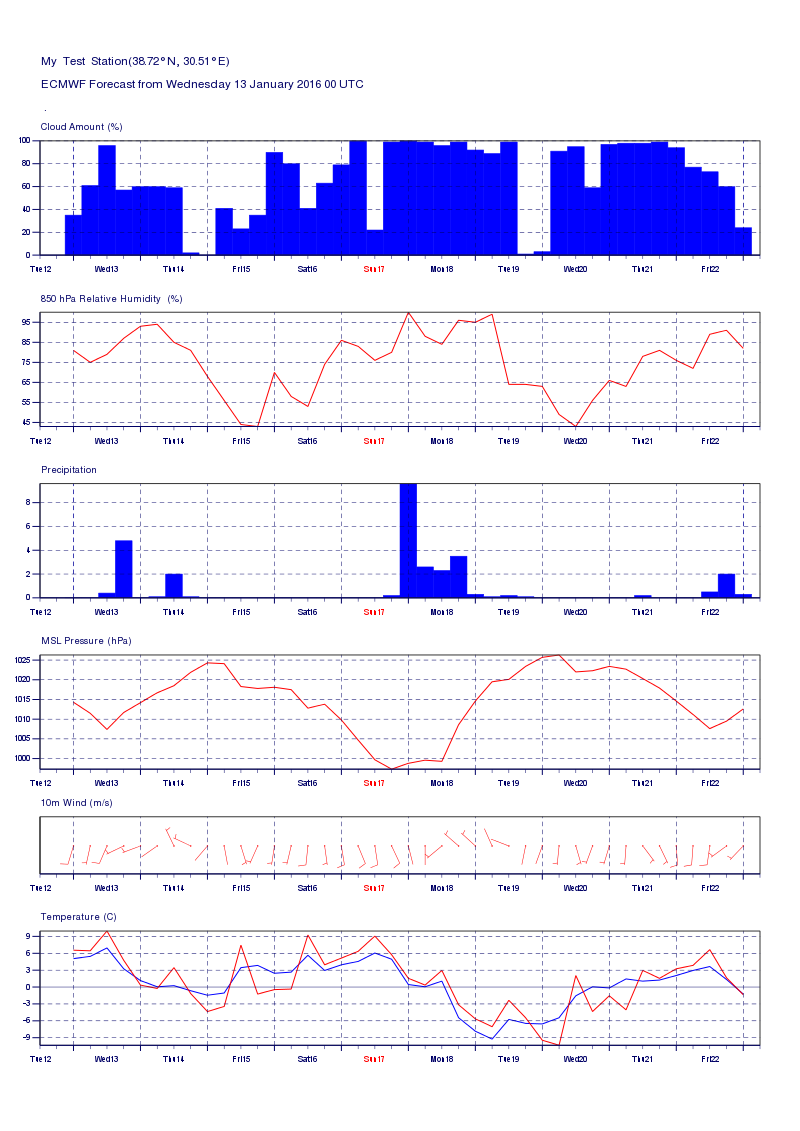
1 Comment
Stephan Siemen