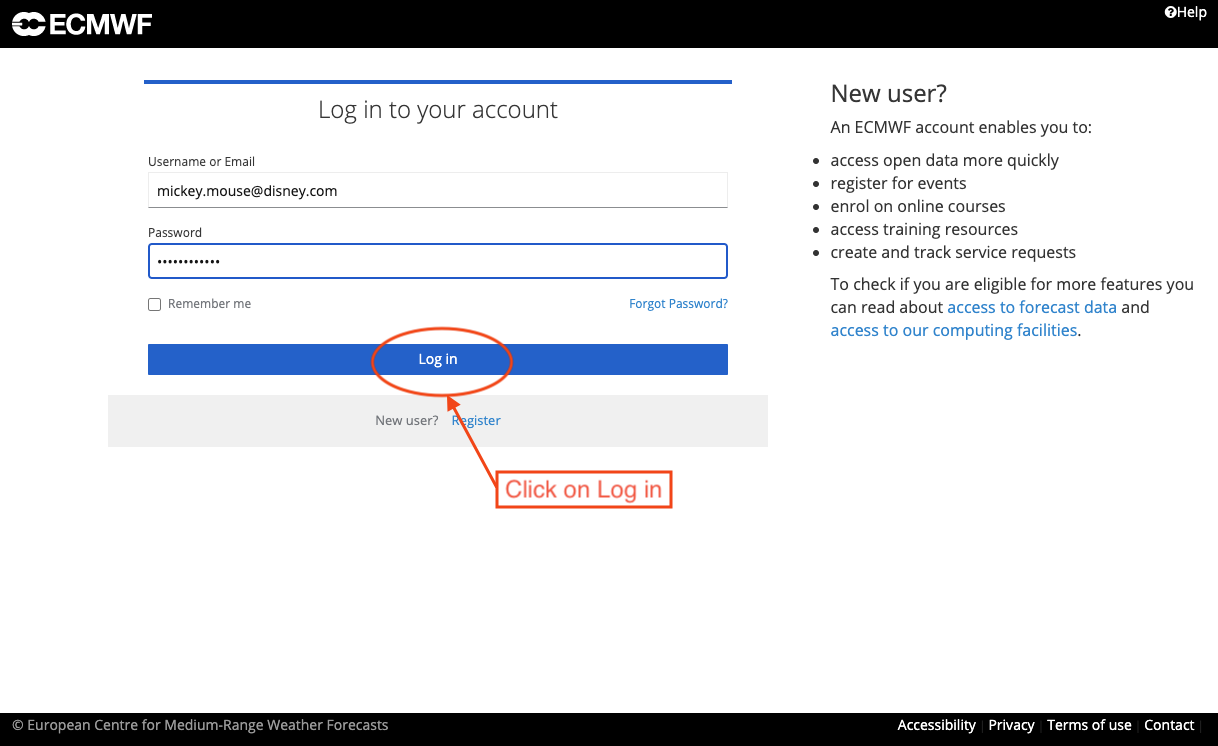...
Step 1:
| ||||||
Step 2:
| ||||||
| Step 3: Ciick on the Log in button | ||||||
| Step 4: Select the TOTP device you will use to generate the one-time code | ||||||
| Step 5: Generate a 6-digit one-time code using the selected device and enter it in the box provided | ||||||
Step 6: Click on the Log In button | ||||||
| Step 7: You should now be logged in and will see the Teleport Login Successful page in your browser |
...