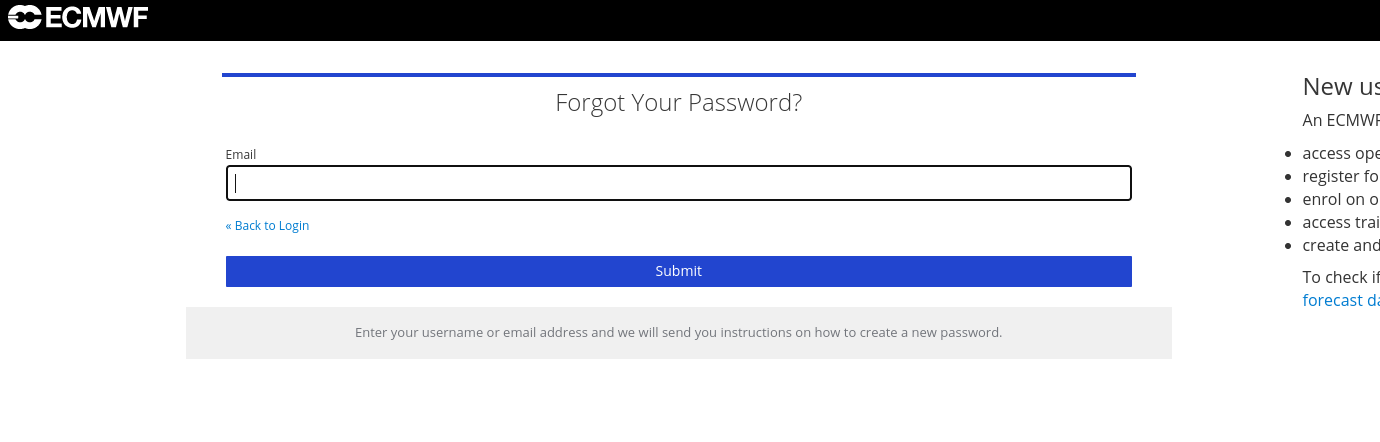...
IMPORTANT: This procedure will not work if you are using an incognito/private tab
| |
| In the Login page use the |
...
| "Forgot Password" |
...
| You will be |
...
Introduce the email registered for the account your want to reset its password. In many cases the username is the same as the email, but not always. You will receive on that inbox an email with a link that will let you in automatically into www.ecmwf.int as yourself. Please note this link will only be valid for a few minutes after that the link will expire and will not be valid and you will have to start from the beginning. See an image below of the email you should have received ( Note that we might modify slightly the wording )
Once you have clicked on the link provided in that email , a tab in www.ecmwf.int will be opened as if you had authenticated, in that moment , you can UPDATE your password following the update password procedure How to change my ECMWF password , which in short is:
- Click on your name on the top right www.ecmwf.int
- Look for "Account" / "Change Password" , and click on ECMWF Password "UPDATE"
- Choose your new password.
KNOWN ISSUES
Not using the same Browser/Session to Reset the Password
If you use, for instance Firefox to ask for a password reset, and then, you use Chrome to read that email and click on the message, you will face a problem where the password will be updated ( randomly ) but you will be prevented access. You will see a screen like:
In order to avoid this problem, request the password reset and click using the same Web Browser.
Using Private/Incognito tabs
...
| asked the email of the associated account | |
| Click Submit, and then you will see message indicating that an email has been sent to your inbox | |
You will receive an email in your inbox like this one. Please note the "Link to reset credentials" : That is a link that you must click and it will take you to a form where you can update the password | |
| Now you can choose the new password, you have to write it twice for confirmation. Please note that there are restrictions on the password quality. If the system considers the password is too weak it will be report it to you with further instructions/details | |
| Once it is accepted you will be taken to the first ECMWF site you arrived, typically this will be www.ecmwf.int but it can be any of the other ECMWF sites. |