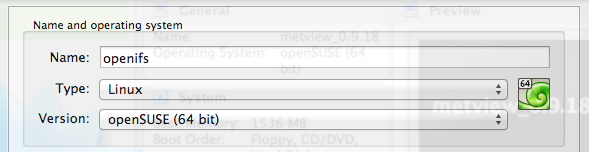...
What is a "virtual machine player"? A virtual machine player is an application that is used to run or 'play' the virtual machine. This is typically either 'VirtualBox' or 'VMplayer'. Mac users may be familiar with 'Parallels' which is also a virtual machine (VM) player. The VM player software needs to be installed on the host computer before the virtual machine can be used.
Step-by-step guide
In this tutorial we will assume the use of VirtualBox as the VM player (see: http://www.virtualbox.org/)
- First make sure you have downloaded and installed VirtualBox and it starts correctly.
- Start VirtualBox and click the 'New' button:
- In the window that appears, for Name type 'openifs' (any name is fine), for Type select 'Linux', for Version select 'openSUSE (64bit)'.
Related articles
| Content by Label | ||||||||||||||||
|---|---|---|---|---|---|---|---|---|---|---|---|---|---|---|---|---|
|
...