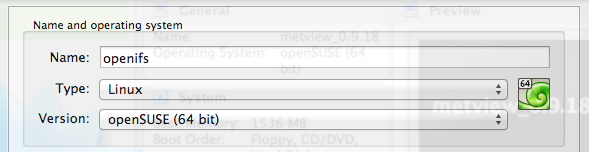...
- First make sure you have downloaded and installed VirtualBox and it starts correctly.
- Start VirtualBox and click the 'New' button:
- In the window that appears, for Name type 'openifs' (any name is fine), for Type select 'Linux', for Version select 'openSUSE (64bit)'.
- For Memory size, increase it to at least 1200Mb more if you can. Do not move the bar into the red! This will cause your computer to slow down drastically and it may even freeze.
The amount of memory on your computer may be less or more than shown in the figure below. - For Hard drive, select the option Use an existing virtual hard drive file.
Related articles
| Content by Label | ||||||||||||||||
|---|---|---|---|---|---|---|---|---|---|---|---|---|---|---|---|---|
|
...