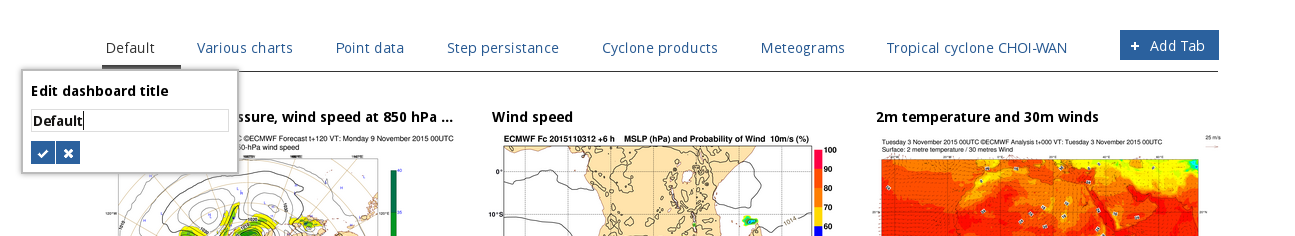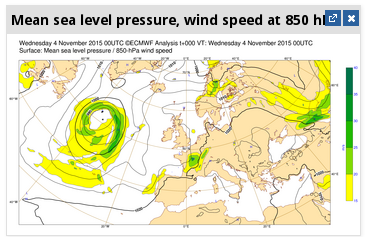...
The charts are arranged in tabs at the top. Tabs can be added, removed and renamed. Currently, each tab has a fixed 3 column layout. To rename a tab, simply click on its label and use the dialogue window.
...
Can I remove or modified a Chart Widget?
In dashboard, Charts are contained in "widgets" that can be added, removed and modified. Hovering over the widget title will display a title bar that can be used to drag and drop the widget to a desired position on the page. Widgets can be moved to different tabs by dragging and dropping them over the tab name that you wish to move to.
...
Clicking will delete the widget.
How to access the preview ?
...