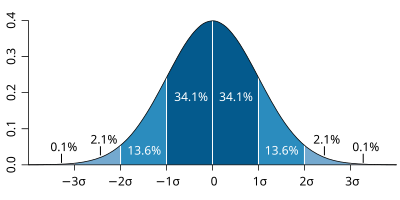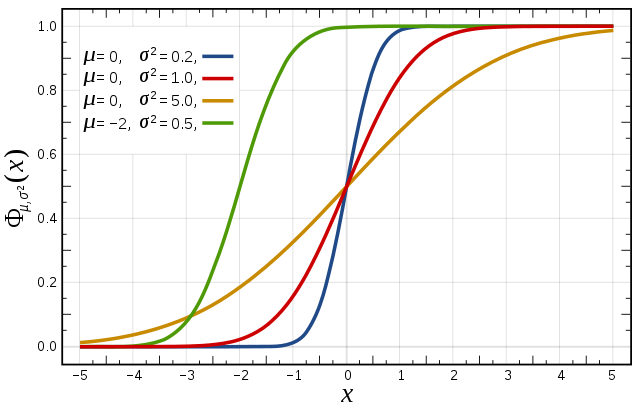| Section | |||||||||||||||||||||
|---|---|---|---|---|---|---|---|---|---|---|---|---|---|---|---|---|---|---|---|---|---|
|
Recap
ECMWF operational forecasts consist of:
...
To save images during these exercises for discussion later, you can either use:
...
"Export" button in Metview's display window under the 'File' menu to save to PNG image format. This will also allow animations to be saved into postscript.
or
...
use the following command to take a 'snapshot' of the screen:
| Code Block | ||
|---|---|---|
| ||
ksnapshot |
| Info | ||
|---|---|---|
| ||
If For hardcopy prints are desired please use the printer ('ps_classroom') at the rear of the classroom and only print if necessary. The printer name is 'ps_classroom'. |
St Jude wind-storm highlights
...
| Panel | ||||||
|---|---|---|---|---|---|---|
| ||||||
For this task, use the metview icons in the row labelled 'Analysis' an_1x1.mv : this will plot a selection of parameters overlaid on one plot. an_2x2.mv : this will plot a selection of parameters four plots to a page (two by two). |
Getting started
Task 1: Mean-sea-level pressure & wind gust
Right-click the mouse button on the 'an_1x1.mv' icon and select the 'Visualise' menu item (see figure right)
After a few seconds, this will generate a map showing two parameters: mean-sea-level pressure (MSLP) and 3hrly max wind-gust at 10m (wgust10).
In the plot window, use the play button in the animation controls to animate the map and follow the development and track of the storm.
...
Right-click the mouse button on the 'an_1x1.mv' icon and select the 'Edit' menu item (see figure right).
...
If you prefer to see multiple plots per page rather than overlay them, please use the an_2x2.mv macro.
| Info |
|---|
That completes the first exercise. |
...
Additional plotting tips.
For the an_2x2.mv icon the number of maps appearing in the plot layout can be 1, 2, 3 or 4. This is true of all the icons labelled '2x2'.
an_2x2.mv demonstrates how to plot a four-map layout in a similar fashion to the one-map layout. The only difference here is that you need to define four plots instead of one.
...
Available plot types
| Panel |
|---|
For this exercise, you will use the metview icons in the row labelled 'HRES forecast' as shown above. hres_rmse.mv mv : this plots the root-mean-square-error growth curves for the operational HRES forecast for the different lead times.
hres_to_an_runs.mv mv : this plots the same parameter from the different forecasts for the same verifying time. Use this to understand how the forecasts differed, particularly for the later forecasts closer to the event. hres_to_an_diff.mv mv : this plots a single parameter as a difference between the operational HRES forecast and the ECMWF analysis. Use this to understand the forecast errors from the different lead times.
Parameters & map appearance. These macros have the same choice of parameters to plot and same choice of |
...
In this task, all 4 forecast dates will be used.
Using the hres_rmse.mv icon, right-click, select 'Edit' and plot the RMSE curves for MSLP (mean-sea-level pressure). Repeat for the 10m wind-gust parameter wgust10.
...
Task 2: Compare forecast to analysis
a) Use the hres_to_an_runs.mv icon (right-click -> Edit) and plot the MSLP and wind fields. This shows a comparison of 3 of the 4 forecasts to the analysis (the macro can be edited to change the choice of forecasts).
b) Use the hres_to_an_diff.mv icon and plot the difference map between a forecast date and the analysis.
...
Available plot types
| Panel |
|---|
For these exercises please use the Metview icons in the row labelled 'ENS'. ens_rmse.mv : this is similar to the oper_rmse.mv in the previous exercise. It will plot the root-mean-square-error growth for the ensemble forecasts. ens_to_an.mv : this will plot (a) the mean of the ensemble forecast, (b) the ensemble spread, (c) the HRES deterministic forecast and (d) the analysis for the same date. ens_to_an_runs_spag.mv : this plots a 'spaghetti map' for a given parameter for the ensemble forecasts compared to the analysis. Another way of visualizing ensemble spread. stamp.mv : this plots all of the ensemble forecasts for a particular field and lead time. Each forecast is shown in a stamp sized map. Very useful for a quick visual inspection of each ensemble forecast. stamp_diff.mv : similar to stamp.mv except that for each forecast it plots a difference map from the analysis. Very useful for quick visual inspection of the forecast differences of each ensemble forecast.
Additional plots for further analysis: pf_to_cf_diff.mv : this useful macro allows two individual ensemble forecasts to be compared to the control forecast. As well as plotting the forecasts from the members, it also shows a difference map for each. ens_to_an_diff.mv : this will plot the difference between an ensemble forecast member and the analysis for a given parameter. |
...
| Panel | ||||||||||
|---|---|---|---|---|---|---|---|---|---|---|
| ||||||||||
Please refer to the handout showing the storm tracks labelled 'ens_oper' during this exercise. It is provided for reference and may assist interpreting the plots. Each page shows 4 plots, one for each starting forecast lead time. The position of the symbols represents the centre of the storm valid 28th Oct 2013 12UTC. The colour of the symbols is the central pressure. The actual track of the storm from the analysis is shown as the red curve with the position at 28th 12Z highlighted as the hour glass symbol. The HRES forecast for the ensemble is shown as the green curve and square symbol. The lines show the 12hr track of the storm; 6hrs either side of the symbol. Note the propagation speed and direction of the storm tracks. The plot also shows the centres of the barotropic low to the North. Q. What can be deduced about the forecast from these plots?
|
...
This is similar to task 1 in exercise 2, except now the RMSE curves for all the ensemble members from a particular forecast will be plotted. All 4 forecast dates are shown.
Using the ens_rmse.mv icon, right-click, select 'Edit' and plot the curves for 'mslp' and 'wgust10'. Note this is only for the European region. The option to plot over the larger geographical region is not available.
...
- Explore the plumes from other variables.
- Do you see the same amount of spread in RMSE from other pressure levels higher in the atmosphere?
Task 2: Ensemble spread
...
Task 5: Cumulative distribution function at different locations
Recap
| The probability distribution function of the normal distribution or Gaussian distribution. The probabilities expressed as a percentage for various widths of standard deviations (σ) represent the area under the curve. |
|---|
Figure from Wikipedia. |
Cumulative distribution function for a normal |
|---|
Figure from Wikipedia. |
Cumulative distribution function (CDF)
...
| Panel | ||
|---|---|---|
| ||
Her Majesty The Queen has invited Royals from all over Europe to a garden party at Windsor castle on 28th October 2013 (~20 miles west of London). Your team is responsible for the weather prediction and decision to have an outdoor party for this event. You have 3-4 days to plan for the event. You can use the data and macros provided to you to first derive probabilities of severe weather at this location (this doesn't need to be exact so use the information for Reading). ii) The price of ordering the marquees and outdoor catering for the event is £100,000. Chances of the marquees falling apart when winds > 10m/s = 20% probability ; winds > 20m/s = 40% ; winds > 30m/s = 80%. Now what would the probabilities of the marquees failing be, given this new information from the rental service and the weather prediction you made? This type of problem is often discussed in terms of risk, or the idea of the cost/loss ratio of a user. Here the loss (L) would be some financial value that would be at loss if the bad weather forecast event happens and no precautionary actions had been taken. The costs (C) would be the financial value associated with precautionary actions in case the event happens. The ratio of the costs to the loss, often called C/L ratio, could then be used for decision making by users. If the costs are substantially smaller than the potential loss, then already a relatively small forecast probability for the event would indicate to take precautionary actions. Whereas for large C/L this is less, or not at all, the case. |
...
- Experiment id: ens_both. EDA+SV+SPPT+SKEB : Includes initial data uncertainty (EDA, SV) and model uncertainty (SPPT, SKEB)
- Experiment id: ens_initial. EDA+SV only only : Includes only initial data uncertainty (experiment
- Experiment id: ens_initial)model. SPPT+SKEB only only : Includes model uncertainty only (experiment
- Experiment id: ens_model)oifs. SPPT+SKEB only, class ensemble ensemble : this is the result of the previous task using the ensemble run by the class (experiment id: oifs)
These are at T319 with start dates: 24/25/26/27 Oct 00Z for at 00UTC for a forecast length of 5 days with 3hrly output.
The aim of this exercise is to use the same visualisation and investigation as in the previous exercises to understand the impact the different types of uncertainty make on the forecast.
A key difference between this exercise and the previous one is that these forecasts have been run at a lower horizontal resolution. In the exercises below, it will be instructive to compare with the operational ensemble plots from the previous exercise.
| Panel | ||||||
|---|---|---|---|---|---|---|
| ||||||
For this exercise, we suggest either each team focus on one of the above experiments and compare it with the operational ensemble. Or, each team member focus on one of the experiments and the team discuss and compare the experiments. |
| Panel | ||||||
|---|---|---|---|---|---|---|
| ||||||
The different macros available for this exercise are very similar to those in previous exercises. For this exercise, use the icons in the row labelled 'Experiments'. These work in a similar way to the previous exercises. ens_exps_rmse.mv : this will produce RMSE plumes for all the above experiments and the operational ensemble. ens_exps_to_an.mv : this produces 4 plots showing the ensemble spread from the OpenIFS experiments compared to the analysis. ens_exps_to_an_spag.mv : this will produce spaghetti maps for a particular parameter contour value compared to the analysis. ens_part_to_all.mv : this allows the spread & mean of a subset of the ensemble members to be compared to the whole ensemble. Note that the larger geographical area, mapType=1, will only work for MSLP due to data volume restrictions. |
| Info |
|---|
For these tasks the Metview icons in the row labelled 'ENS' can also be used to plot the different experiments (e.g. stamp plots). Please see the comments in those macros for more details of how to select the different OpenIFS experiments. Remember that you can make copies of the icons to keep your changes. |
Task 1. RMSE plumes
Use the ens_exps_rmse.mv icon and plot the RMSE curves for the different OpenIFS experiments.
Q. Compare the spread from the different experiments.
Q. The OpenIFS experiments were at a lower horizontal resolution. How does the RMSE spread compare between the 'ens_oper' and 'ens_both' experiments?
If time: change the 'run=' line to select a different forecast lead-time (run).
Task 2. Ensemble spread and spaghetti plots
Use the ens_exps_to_an.mv icon and plot the ensemble spread for the different OpenIFS experiments.
Also use the ens_exps_to_an_spag.mv icon to view the spaghetti plots for MSLP for the different OpenIFS experiments.
Q. What is the impact of reducing the resolution of the forecasts? (hint: compare the spaghetti plots of MSLP with those from the previous exercise).
Q. Q. How does changing the representation of uncertainty affect the spread?
Q. Which experiment of the experiments ens_initial and ens_model gives the better spread?
Q. Is it possible to determine whether initial uncertainty or model uncertainty is more or less important in the forecast error?
If time:
- change the 'run=' line to select a different forecast lead-time (run).
- use the ens_partuse the ens_part_to_all.mv icon to compare a subset of the ensemble members to that of the whole ensemble for an experiment.
(Task 3. THIS STILL NEEDS WORK)
...
- . Use the stamp_map.mv icon to determine a set of ensemble members you wish to consider (note that the stamp_map icons can be used with these OpenIFS experiments. See the comments in the files).
Task 3. What initial perturbations are important
The objective of this task is to identify what areas of initial perturbation appeared to be important for an improved forecast in the ensemble.
Using the macros provided, find an ensemble member(s) that gave a consistently improved forecast and take the difference from the control. Step back to the beginning of the forecast and look to see where the difference originates from.
...
Use the large geographical area for this task. It is only possible to use the MSLP parameter for this task as it is the only one provided for the ensemble.
Task 4. Non-linear development
...
Ensemble perturbations are applied in positive and negative pairs. For each perturbation computed, the initial fields are CNTL +/- PERT. (need a diagram here). This is done to centre the perturbations about the control forecast.
So, for each computed perturbation, two perturbed initial fields are created e.g. ensemble members 1 & 2 are a pair, where number 1 is a positive difference compared to the control and 2 is a negative difference.
- Choose an odd & even ensemble member from one of the 3 OpenIFS forecasts (e.g. members 9 and 10). For different forecast steps, compute difference of each member from the control forecast and then subtract those differences. (i.e. centre the differences about the control forecast).pair (use the stamp plots). Use the appropriate icon to compute the difference of the members from the ensemble control forecast.
- Study the development of these differences using the MSLP and wind fields. If the error growth is linear the differences will be the same but of opposite sign. Non-linearity will result in different patterns in the difference maps.What is the result? Do you get zero? If not why not? Use Z200 & Z500? MSLP?
- Repeat looking at one of the other forecasts. How does it vary between the different forecasts?
If time:
- Plot PV at 330K. What are the differences between the forecast? Upper tropospheric differences played a role in the development of this shallow fast moving cyclone.
Final remarks
Further reading
For more information on the stochastic physics scheme in (Open)IFS, see the article:
...
We gratefully acknowledge the following for their contributions in preparing these exercises, in particular from ECMWF: Glenn Carver, Sandor Kertesz, Linus Magnusson, Martin Leutbecher, Iain Russell, Filip Vana, Erland Kallen. From University of Oxford: Aneesh Subramanian, Peter Dueben, Peter Watson, Hannah Christensen, Antje Weisheimer.
...
| Excerpt Include | ||||||
|---|---|---|---|---|---|---|
|