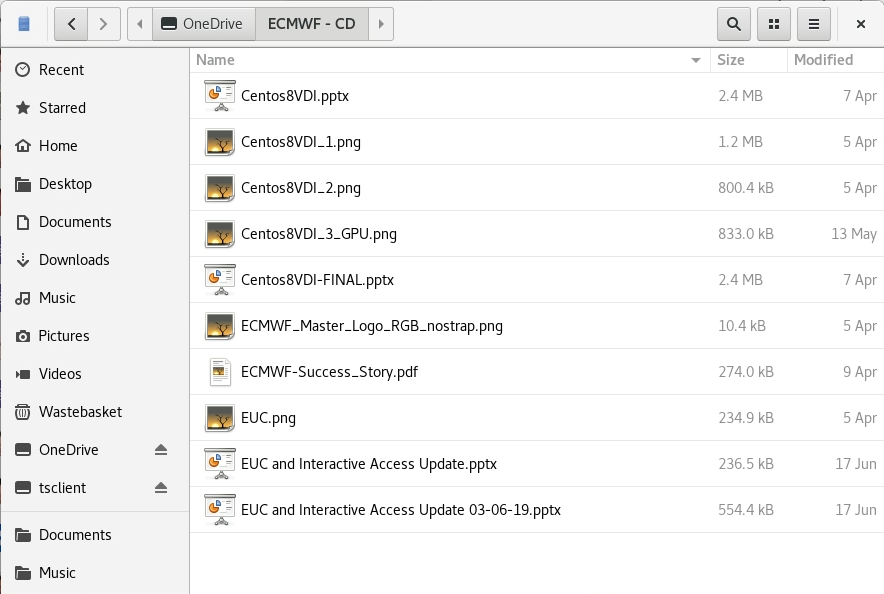...
Users will need this information when configuring access to OneDrive from a Linux Centos 8 VDI session.
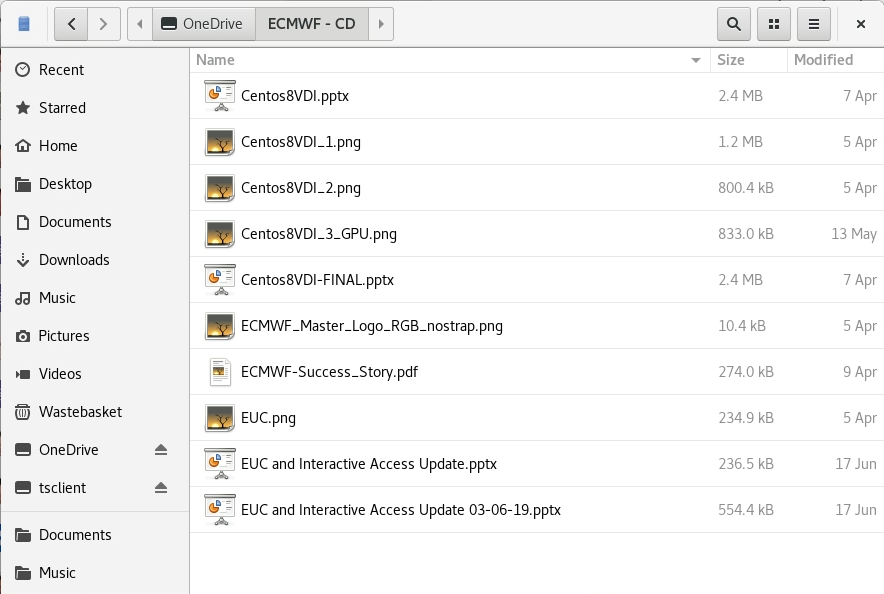
Step-by-step guide
Configure
| Code Block |
|---|
$ rclone config |
- Select "n" for "New remote"
- Name your drive "OneDrive"
- Select "26" the right code for OneDrive (which at the last time this document was updated was "28") for type of storage
Then follow the instructions. Default answers can be accepted safely for every question that has one.
...
| Code Block |
|---|
| title | Create your OneDrive folder and ensure it's readable |
|---|
|
$ mkdir ~/OneDrive ; chmod 755 ~/OneDrive |
| Code Block |
|---|
| title | Always mount using "full" VFS cache mode |
|---|
|
$ rclone mount --vfs-cache-mode full OneDrive: ~/OneDrive & |
For more detailed information, please visit: https://rclone.org/commands/rclone_mount/
| Code Block |
|---|
| title | Unmount using fusermount |
|---|
|
$ fusermount -u ~/OneDrive |
| Code Block |
|---|
| title | Refresh token if it no longer works |
|---|
|
$ rclone config |
...
| Info |
|---|
- The drive will stay mounted as long as the session is kept alive
- Even if the empty destination mount point is readable for group/all users, it won't be accessible by anyone but the user while it is mounted
- NEVER mount without the "--vfs-cache-mode full" command-line parameter to avoid risk of data corruption
|
In order to get the mount added on login, you need to create a file named onedrive.desktop in ~/.config/autostart with the following lines:
...
| Info |
|---|
|
| You might need to allow onedrive.desktop to be trusted in order to make it work. Just open the file browser, navigate to the file and double click on it. On the dialog select "Trust and Launch" |
Related articles
| Content by Label |
|---|
| showLabels | false |
|---|
| max | 5 |
|---|
| spaces | ~usv |
|---|
| showSpace | false |
|---|
| sort | modified |
|---|
| reverse | true |
|---|
| type | page |
|---|
| cql | label in ("vdi","onedrive","centos") and type = "page" and space = "SDS" |
|---|
| labels | onedrive centos vdi |
|---|
|
| Page properties |
|---|
|
| Related issues |