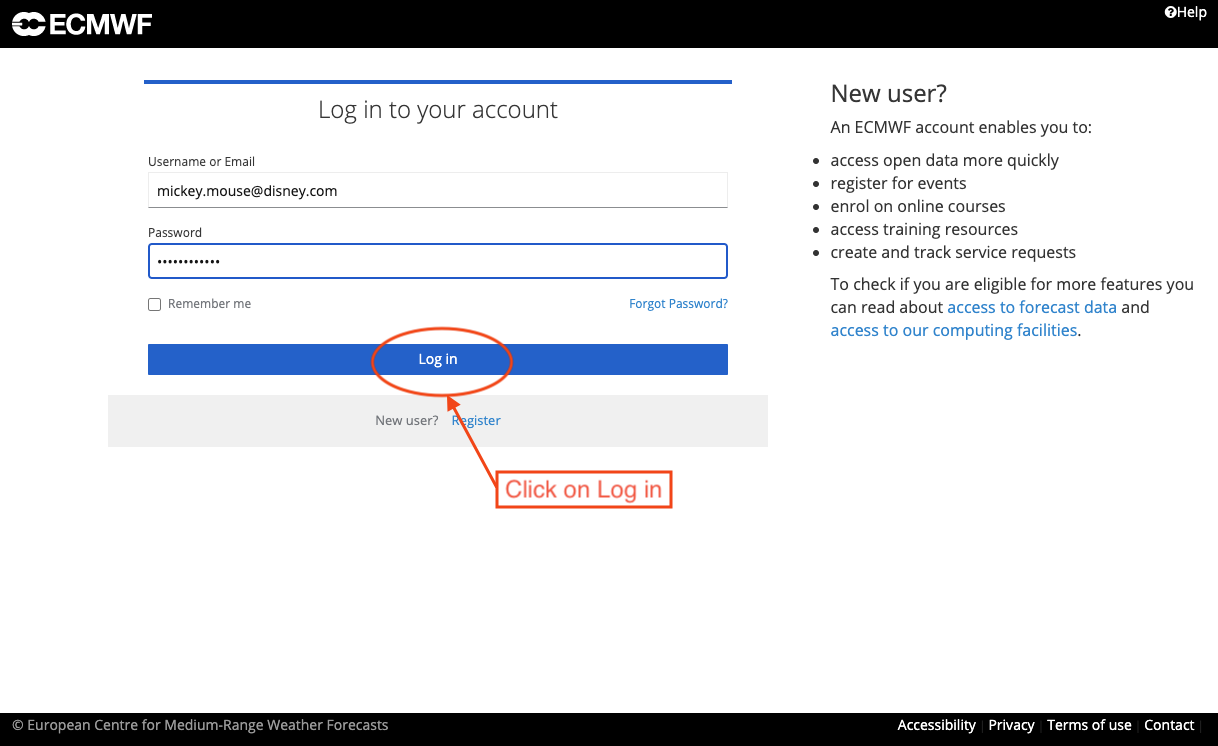| Multiexcerpt | ||||
|---|---|---|---|---|
| ||||
The main use of TOTP is for logging into ECMWF's Atos HPCF and ECS services using Teleport SSH Access. The steps needed are described in this page . [Read more ...] |
The main use of TOTP is for logging into the ECMWF Atos HPCF and ECS services using Teleport SSH Access.
The steps needed are described in this page .
TOTP is also needed for logging in to the ECaccess gateway (boaccess.ecmwf.int) and ECPDS.
For login with Teleport SSH
...
Step 1:
| |||||||
Step 2:
| |||||||
| Step 3: Ciick on the Sign Log in button | |||||||
Step 4: Select the TOTP device you will use to generate the one-time code
| |||||||
| Step 5: Generate a 6-digit one-time code using the selected device and enter it in the box provided | |||||||
Step 6: Click on the Sign Log In button | |||||||
| Step 7: You should now be logged in and will see your name in the top right-hand side of the menu barthe Teleport Login Successful page in your browser |