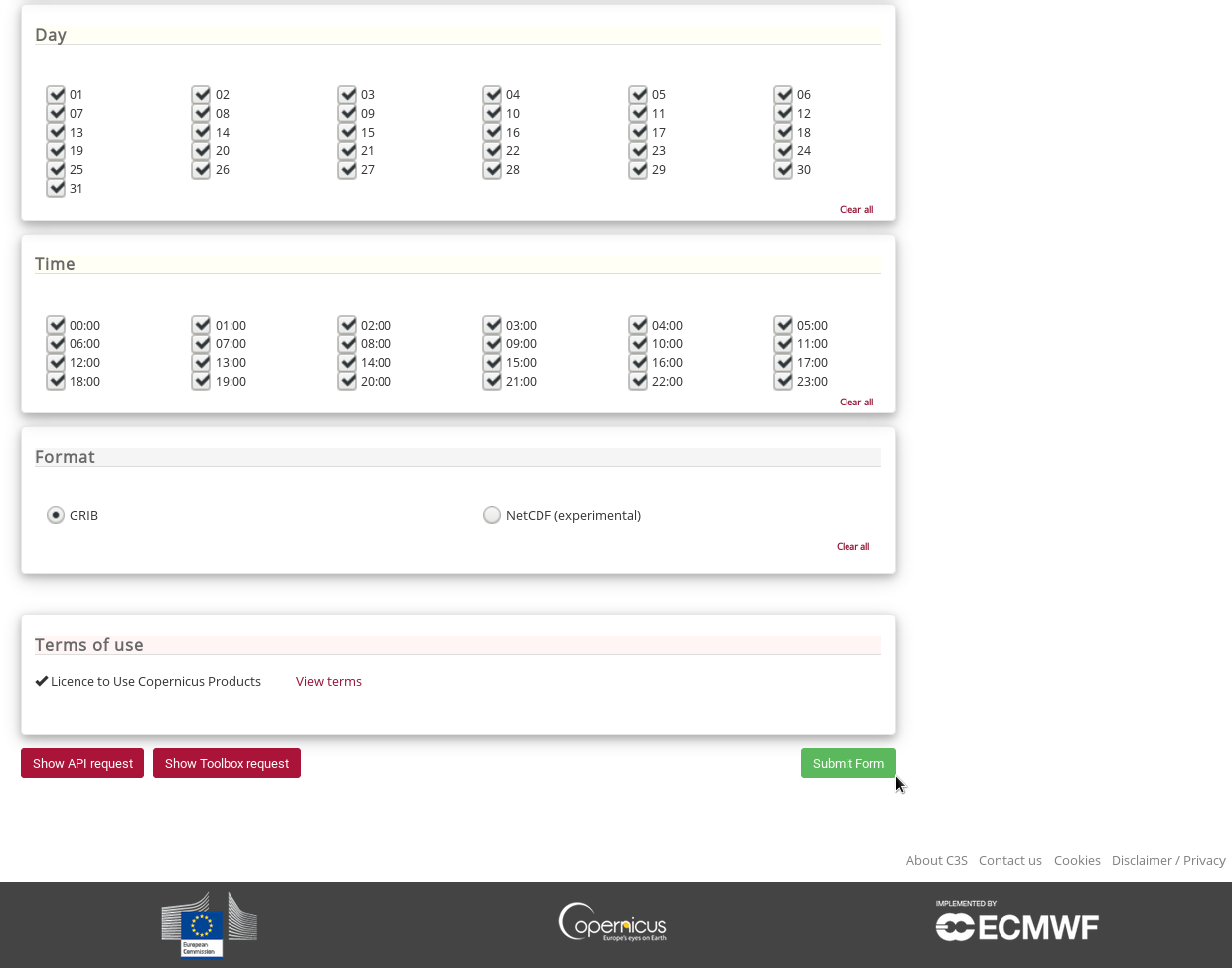Introduction
The Climate Data Store (CDS) is the cornerstone infrastructure which supports the implementation of the Copernicus Climate Change Service (C3S). It enables the provision of Essential Climate Variables (ECVs), climate analyses, reanalyses, projections and indicators at temporal and spatial scales relevant to adaptation and mitigation strategies for various sectoral and societal benefit areas.
The CDS is designed as a distributed system which provides improved access to local and remote datasets via a powerful service-oriented architecture.
The CDS offers seamless web-based and API-based search and retrieve facilities to access climate data and information. In addition, the CDS also provides a generic software toolbox that allows users to develop web-based applications that make use of the datasets available in the CDS.
The data provided by the CDS are free and open data, subject to the user agreeing to the relevant dataset licence(s). For further details, please see this article from the ECMWF Newsletter 151 and this C3S User Learning Services video.
How the CDS works
The CDS provides a Catalogue which lists C3S data and products, including observations, reanalyses, seasonal forecasts and climate projections. Users can search through the catalogue, and can filter the entries by means of both faceted search (Product type, Variable domain, Spatial coverage, or Temporal coverage) and textual search.
Users can request data from the CDS using a variety of methods:
- the CDS web interface
- the CDS Application Programming Interface (API)
- the CDS Toolbox
1) The CDS web interface is an interactive system: the user fills a web form to construct their valid query and can then choose between three options:
- submit the form and download the result of the query;
- show the query as an API request;
- show the query as a toolbox request (if the dataset is supported by the Toolbox).
This is shown in the following figures:
| Figure 1 Web interface | Figure 2 Request options on the web interface |
2) The CDS API is a service providing programmatic access to CDS data in Python. CDS API example queries can be conveniently constructed by using the CDS web interface. For a description and some useful examples, please see How to use the CDS API.
3) The CDS Toolbox is a set of software which enables users to develop custom-made applications via an on-line interface (Figure 3). The applications can make use of the content of the CDS to analyse, monitor and predict the evolution of both climate drivers and impacts. The CDS Toolbox is a catalogue of software that can be classified as:
- tools that perform basic operations on data, such as computation of statistics, sub-setting, averaging, value at points, etc.
- workflows that combine the output of tools and feed this as input into other tools to produce derived results
- applications, which make use of workflows and selected data and products in the CDS
The CDS Toolbox documentation provides a description of the CDS Toolbox content. In addition, a graphical, user-friendly tour is presented when the user first connects to the CDS Toolbox editor .
A new Toolbox forum is also available for user to find answers and share knowledge.
Figure 3 CDS Toolbox.
Please note: CDS datasets are covered by one or more licences, and users have to accept them in order to download datasets (whether through the web interface, or the CDS API, or the toolbox). At the time this article was written, the acceptance of the relevant licences can only be carried out through the CDS web interface for the relevant dataset.
In some cases, data can has multiple licenses because it comes from different providers.
As the CDS is a distributed platform, CDS datasets are hosted at a number of different locations. Some data are stored on the CDS disks; others are hosted on the data providers' storage systems, e.g. the ECMWF Meteorological Archival and Retrieval System (MARS).
Table 2 presents the ERA5 datasets which are available on CDS disks ('MARS internal)'. Table 3 and Table 4 show the CDS datasets which are stored in the tape library (referred to as 'MARS external'), and in the data providers archives respectively.
The way the user selects the items to include in a single CDS request can make a significant difference in terms of performance. Please see the page Efficiency tips for how to build an efficient request.
On the CDS, requests and relevant results are generally cached for 1.5 to 2 days, depending on the user load on the CDS system. Thereafter, files are deleted starting from the oldest. Please note that cached data is used to fulfil a CDS request only if a given CDS request is exactly identical to a previous one.
Request states
After sending a request, the user can track its state on the 'Your Requests' page of the CDS web interface. Users can also check the status of the CDS system at the live page. There are five different states of a request:
- Queued. Each request is assigned a unique ID and a priority. The priority is chosen according to different criteria, such as the origin of the request (CDS web interface/API/Toolbox). For example, the CDS web interface usually has higher priority because it is an interactive application and users expect an immediate response to their request..
- In progress. The request is being fulfilled and the data is being collected from the archive.
- Failed. The request encountered problems.
- Unavailable. The data has expired from cache and therefore cannot be retrieved at the current time. In this case the request should be resubmitted.
- Complete. The resulting data file is ready to download.
User can check the live status of the CDS queues here https://cds.climate.copernicus.eu/live/queue
Please note:
- Users can also follow the status of their CDS API request on the 'Your Requests' CDS web page, while the request is running.
- If the CDS API request completes successfully, the data file will be automatically downloaded to the user's computer. The details of this request will be removed from the 'Your Requests' CDS web page, and the data file will not be downloadable from this page.
- If the request fails, the details of this CDS API request will remain on the 'Your Requests' CDS web page, for further investigation.
Limits
Limits are set on usage of CDS resources to ensure an appropriate level of performance.
They are divided in three categories: per-user, global and system, and these limits are shown in Table 1 (last reviewed on ).
The CDS will queue requests which would otherwise cause any of these limits to be exceeded. Please note that these limits are changed from time to time according to the current workload of the system and number of concurrent tasks.
The 'live' status of the limits values can be checked here https://cds.climate.copernicus.eu/live/limits
Moreover, CDS data requests also have limits in terms of number of fields and volume size which are different for each dataset (see the tables below). These values are dependent on each dataset's structure and where the data is stored. Again, these restrictions are introduced to help the system maintain good performance and minimise the queue time.
When a user CDS web request exceeds the number of fields limit, an information message appears at the bottom of the web interface page. Note that these limits are also enforced for requests sent via the CDS API and the CDS Toolbox.
Figure 4 Information message when a user CDS web request exceeds the number of fields limit.
Datasets
The tables below summarise the number of fields and volume size limits, as well as the major features of all CDS datasets. Table 2 shows the datasets stored in 'MARS internal', whereas Table 3 presents the datasets stored in 'MARS external', and Table 4 shows datasets maintained by external data providers.
Data hosted on the CDS/'MARS internal'
Data hosted on 'MARS external'
Data hosted by external contractors
Efficiency tips
- Where the data are actually stored can make a significant difference in performance. CDS data hosted in 'MARS internal' is stored on CDS disks, and so is faster to retrieve. The 'MARS external' datasets are stored in the ECMWF MARS (tape) archive, and in this case it is important to request as much data as possible from the same tape file in your CDS request.
- Submit small requests over very large and heavy requests. This will ensure your requests are not penalised in the CDS request queue. In particular:
- For ERA5 data requests, please see: How to download ERA5.
- For C3S seasonal forecast data requests, please see: Recommendations and efficiency tips for C3S seasonal forecast datasets.
- For UERRA data requests, please see: UERRA retrieval efficiency.
- When using the CDS API or the CDS Toolbox, it is advised that users take as an example the API request or toolbox request script shown at the bottom of the CDS web 'Download data' page for the dataset of interest, and use this as the basis for your request.
- Some ERA5 datasets, such as
reanalysis-era5-complete, do not appear in the CDS catalogue on the web interface, but users can still retrieve the data through the CDS API. In these cases, users can make use of a subset of the ECMWF MARS keywords in their CDS API request, and should also follow the MARS efficiency rules.
CDS API and CDS Toolbox examples
CDS API Request for Temperature data from the ERA5 hourly dataset on pressure levels ('renalysis-era5-pressure-levels') on 11-10-2018, from 08:00 to 18:00 UTC on pressure level 1000 hPa.
CDS Toolbox request for Temperature data from the ERA5 hourly dataset on pressure levels ('renalysis-era5-pressure-levels') on 11-10-2018, from 08:00 to 18:00 UTC on pressure level 1000 hPa.
CDS API request for Temperature data from ERA5 complete dataset ('reanalysis-era5-complete') for July 2019 on all model levels (1-137)