The Chart dashboard is now available as a beta version on our www.ecmwf.int web site
It is is a place to organise regularly used charts and diagrams and builds on the functionality of the Your room facility that was available on old.ecmwf.int web site.
How to add a product ( chart or meteogram ) to my Dashboard?
Once you have selected the chart from the catalogue, simply use the drop-down menu on the right hand side of the parameter menu and select "Add to dashboard"
How to access my Dashboard?
The Dashboard link is available by hovering on your username in the main menu bar.
How to get my Dashboard organised?
Charts can be arranged as desired to facilitate easy viewing on the same page: just drag and drop it from the grey menu bar at the top of chart. You can then move it around.
How can I create and rename tabs?
The charts are arranged in tabs at the top. Tabs can be added, removed and renamed. Currently, each tab has a fixed 3 column layout. To rename a tab, simply click on its label and use the dialogue window.
How can I remove or modify a Chart Widget?
In the dashboard, Charts are contained in "widgets" that can be added, removed and modified. Hovering over the widget title will display a title bar that can be used to drag and drop the widget to a desired position on the page. Widgets can be moved to different tabs by dragging and dropping them over the tab name that you wish your chart to move to.
Clicking on will bring you back to the chart page.
Clicking on will delete the widget.
How to access the chart preview?
Larger previews of the product are available by clicking on product thumbnail. This preview page displays the product together with controls such as base time, step and area. Any change made on the preview window is saved back to the widget.
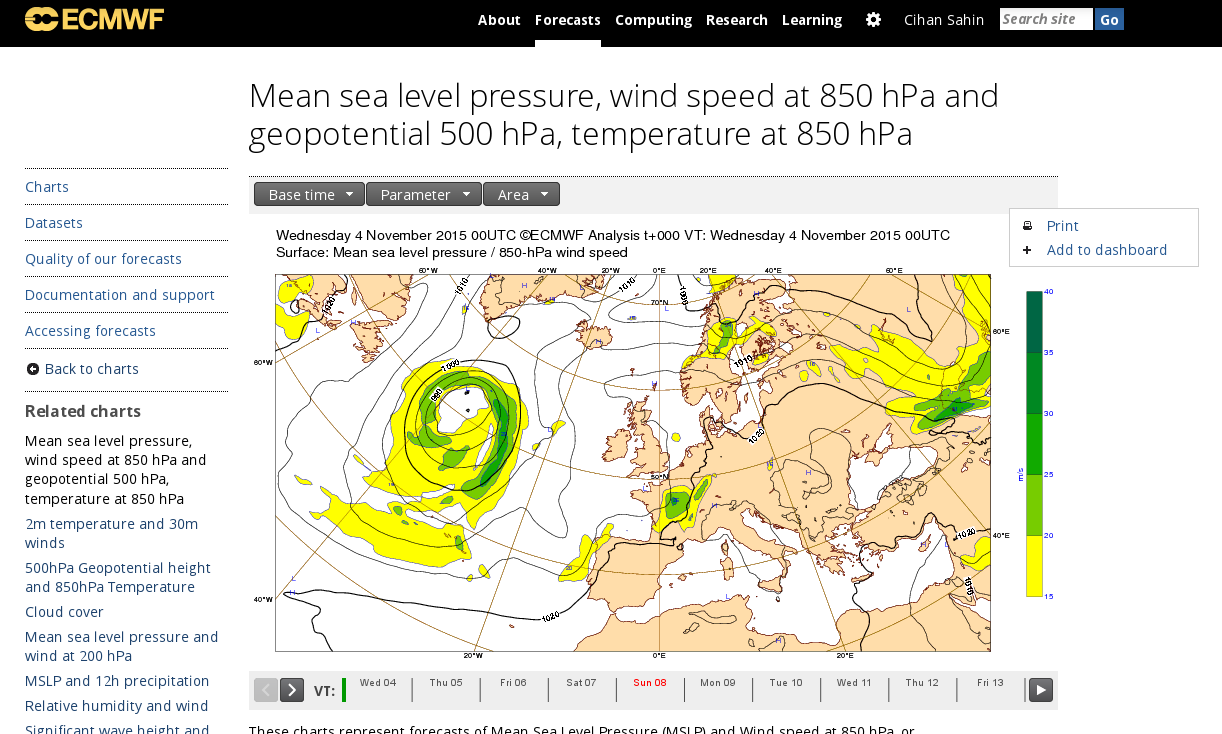

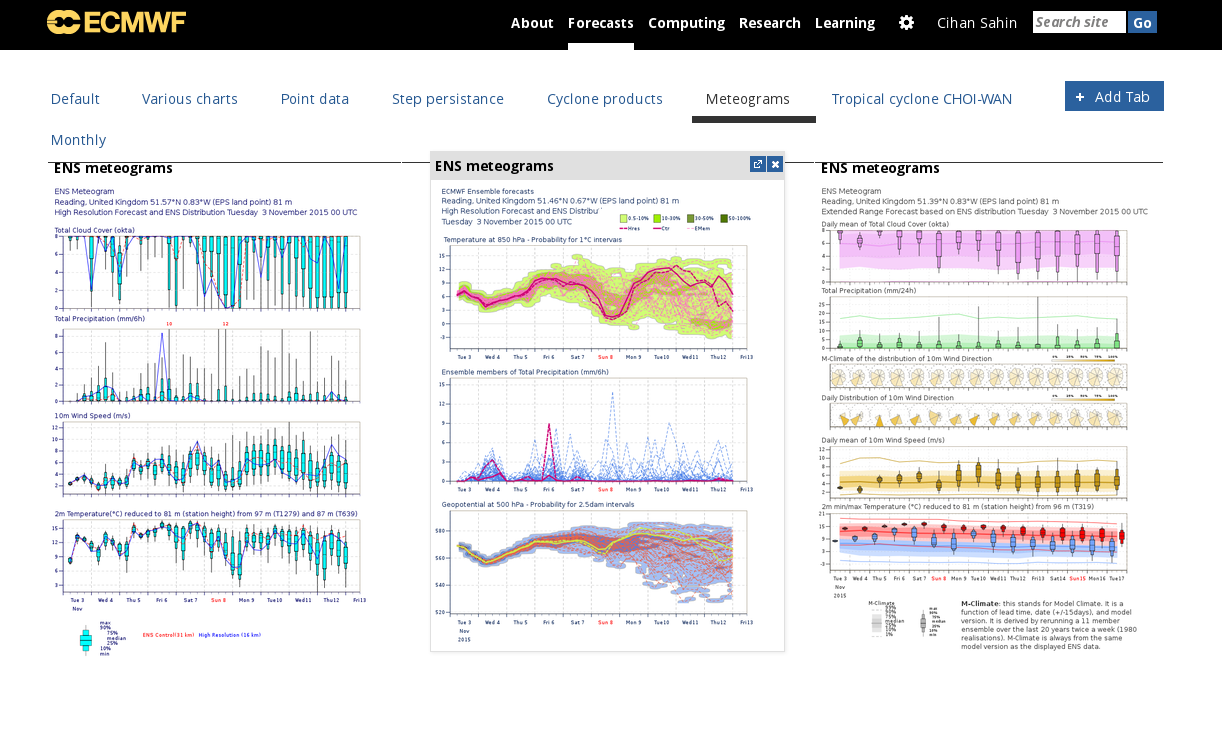
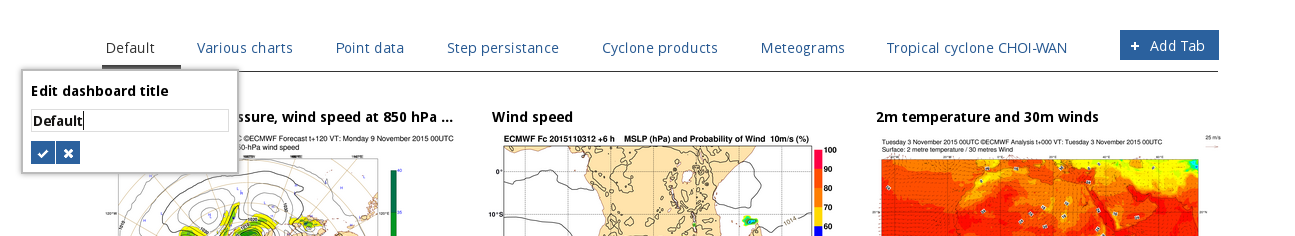


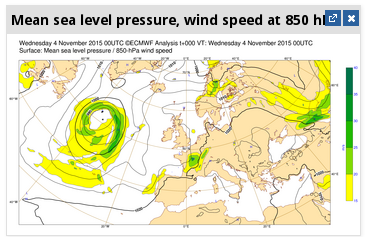
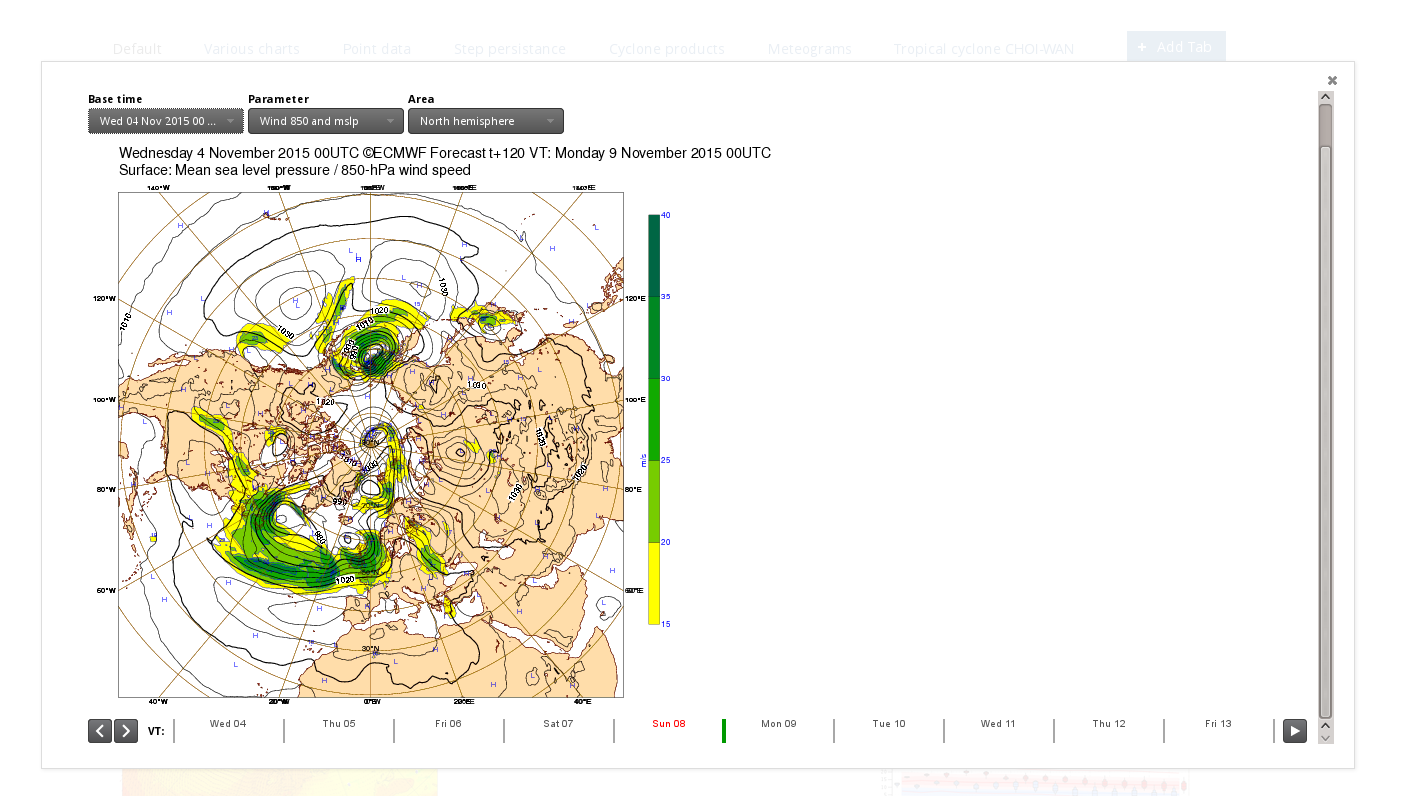
14 Comments
Riccardo Monfardini
I keep having probelms arranging the Widgets. Is the dashboard optimised for a paricular browser?
Umberto Modigliani
Riccardo
please report your problems to servicedesk@ecmwf.int
In particular let us know browser version, screenshot, nature of the problem, etc anything that can help reproduce the problem.
Have you tried yourself with a different browser? Is the problem reproducible?
Thanks
Umberto
Hans de Vries
I just tried to rearrange a set of meteograms on my dashboard. I wanted to get Reading on top again. But wherever I put it, it always ended up at the bottom. So in the end I just moved all the others which left Reading on top.
Environment is Seamonkey 2.49.1, on openSUSE Leap 42.3. It is a separate tab with only ENS meteograms, does not matter whether they are opened or collapsed.
And I will send this to the Servicedesk as well.
Cheers, Hans
Umberto Modigliani
Hans,
thanks for the detailed report
Umberto
Franco Zardini
I cannot see any output for lightning. Where or when will it be retrievable in dashboard?
Thanks
Cihan Sahin
Hi Franco,
Lightning will be available in in the next few weeks as a layer in ecCharts then you can add it to your Dashboard.
I will keep you informed.
Rex Gibson
I have several tabs on my dashboard, but whenever I open the dashboard it always opens on my 3rd tab - despite my first tab being named "default". Why is this, please?
Hans de Vries
I have the impression that when I am already logged in, the dashboard opens in the previously opened tab, but, indeed, when I have to login again, I get to the last (in my case also 3rd) tab.
Rex Gibson
I used to be able to re-arrange the tbs of my dashboard, bit don't seem able to any more.
WMO Country Iran
Hi,
There is no option for adding to dashboard in Point-based products - Meteograms.
Thanks for your concern
Sylvie Lamy-Thepaut
Hi,
Thanks for your feedback,
I am checking what could go wrong but I have a question:
Are you sure that you are logged in before trying to share to your dashboard?
Thanks
Sylvie
Rex Gibson
I tried to alter my dashboard from 3 to 4 column. It didn't work. So I changed it to two columns - that worked fine. But then I could no longer change it back to 3 column!! Instead of 3 column, I just get 2, but reduced in size, leaving a third row blank. And the meteograms on display can't be moved.
Rex Gibson
OK I'm sorted now - didn't realise I could only move widgets about by clicking at the top of the meteogram, since even when clicked in the middle they seem to move, but then slip back!! Odd!!
Branko Micev
The dashboard is a very useful tool for professional forecasters.
I like it
Thanks to EC!