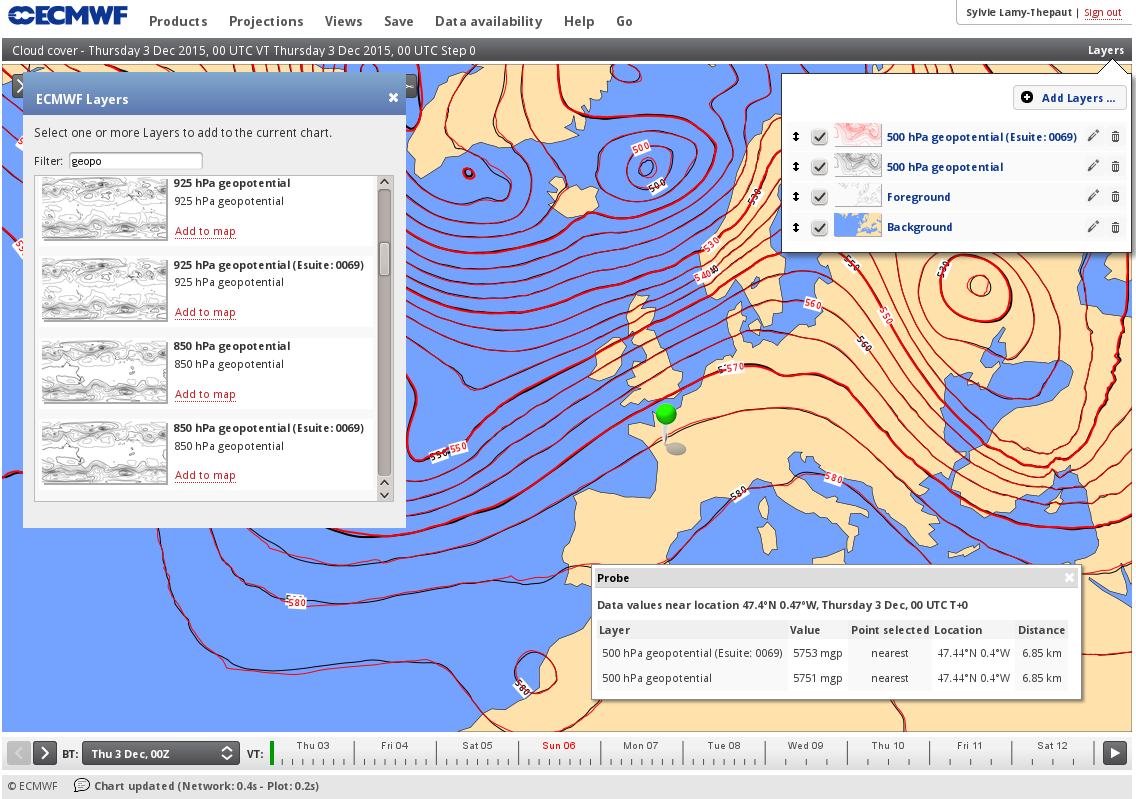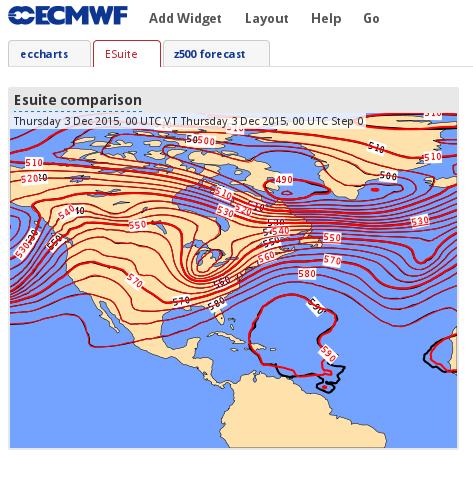...
IFS cycle 41r2 test data is accessible via the ecCharts layers menu, identified by the label "esuite 0069" as shown in the screenshot on the left. They can be displayed as any other layers of ecCharts, and they can be saved in the Dashboard, as seen in the screenshot on the right.
| Column |
|---|
| Column |
|---|
The point probe and time series tools will be also available for the 41r2 test data.
...
ENS Meteograms based on IFS cycle 41r2 test data will be available after 9 December 2015. They can be plotted by choosing 'E-suite' under the Experiment tab on the interactive page ENS meteogram page provided under the ECMWF Forecast Charts page as shown in the screenshot below.
...