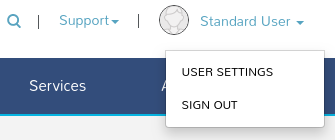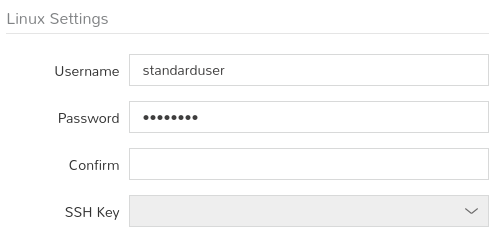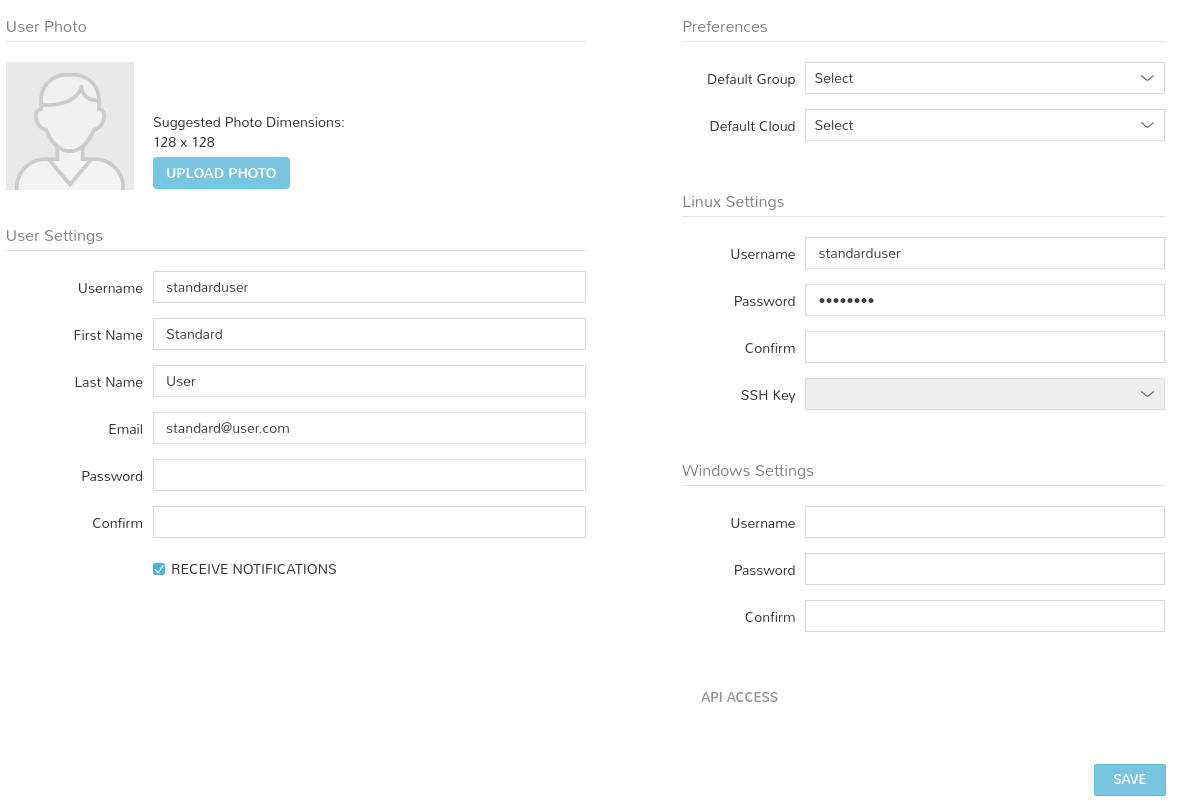| Warning |
|---|
You must at least set up the Linux Settings so that any instances are provisioned with the right credentials |
Once you are logged in for the first time, it is very important you make sure your user is correctly setup in Morpheus. To start, click on your name on the top-right corner, and select USER SETTINGS
Personal information
You are now free to upload an avatar, as well as edit or correct your real name and email address.For security, it is recommended you change your password the first time you log in.
Default preferences
You may select your default cloud where to provision your infrastructure
Linux Settings
You will also need to define the credentials to be pushed to any new VM instances you provision. Otherwise, you will not be able to log in to them once they are up.
| Tip |
|---|
It is highly advisable that you set up your personal SSH key. If you can't see yours in the SSH Key drop-down menu, see Add your SSH key pair to learn how to upload your key pair into Morpheus. |