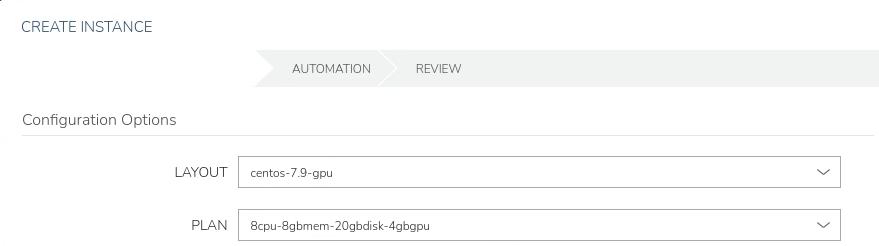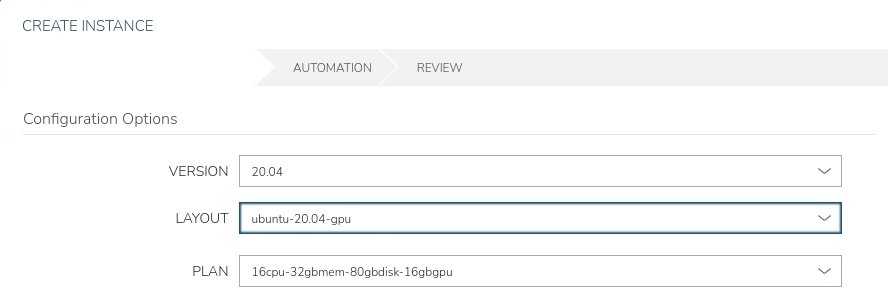...
- On the Library screen, choose CentOS.
- On Layout, select the item with "-gpu" suffix (e.g.: "centos-7.9-gpu" )
- On Plan, pick one of the plans with the "gpu" suffix, depending on how much resources are needed, including the amount of GPU memory:
- 8cpu-4gbmem-20gbdisk-4gbgpu
- 8cpu-8gbmem-20gbdisk-4gbgpu
- 8cpu-32gbmem-40gbdisk-8gbgpu
- 16cpu-32gbmem-80gbdisk-16gbgpu
Ubuntu
- On the Library screen, choose Ubuntu.
- On the Configuration Options select Version 20.04
- On Layout, select the item with "-gpu" suffix (i.e.: "ubuntu-20.04-gpu" )
- On Plan, for the Ubuntu instance select the following plan : 16cpu-32gbmem-80gbdisk-16gbgpu ( * )
( * ) Note: the "16cpu-32gbmem-80gbdisk-16gbgpu" plan has limited availability in the current EWC infrastructure. Please contact EWC team via Support Portal if you encounter any problem during the deployment as it might be caused by the temporary lack of availability.
...