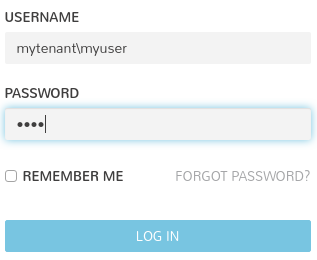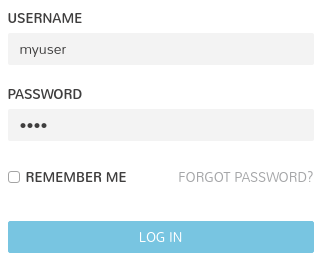General login page
This is the door anyone with an account, no matter the tenant, can use. They are:
Because every tenant has a different user set, you will need to prefix your actual username with the tenant name in the username field.
Example: Logging in the tenant mytenant with the user account myuser
Tenant login page
Every tenant will have, in addition to the general login page described above, a dedicated one where the tenant does not need to be specified in the username is also provided.
Because the name of the tenant is on the portal URL, there is no need to include it in the username field.
Example: Dedicated URLs for tenant mytenant
| ECMWF | https://morpheus.ecmwf.int/login/auth/mytenant |
|---|---|
| EUMETSAT | https://hcmp.icsi.eumetsat.int/login/auth/mytenant |
If your session times out, Morpheus redirects you to the general login page, meaning that you must include the tenant name in the login (mytenant\myuser). Alternatively, start afresh - close the page and reopen the tenant login page.
This often confuses people that logged in with the tenant page (i.e. just using 'myuser' in the login) and naturally expect to be able to re-login the same way after a session timeout. If you fail to log in after a session time out, this is probably what happened. A feature request / bug report has been submitted to improve this (redirect to tenant login page instead of general), but has not been implemented as of June/2020.